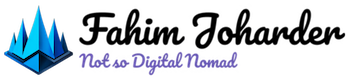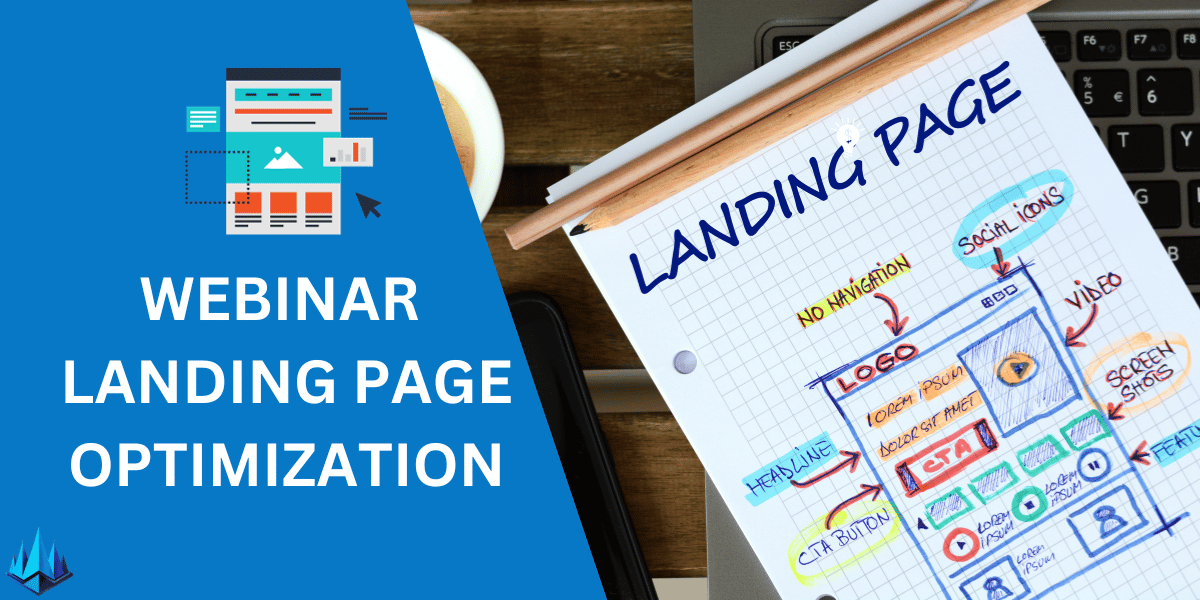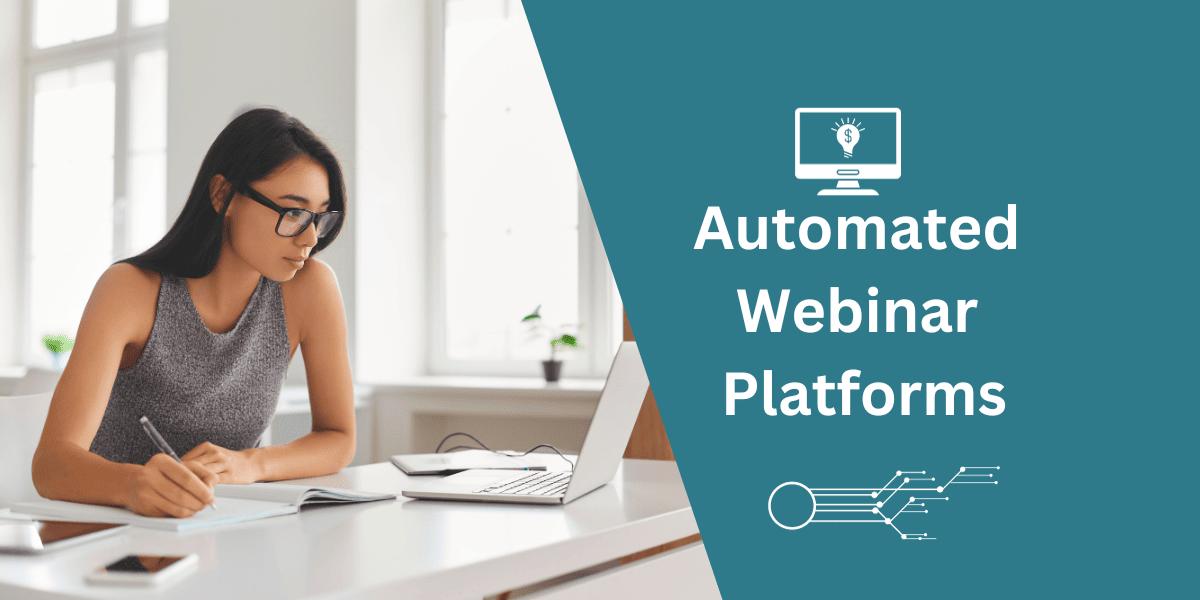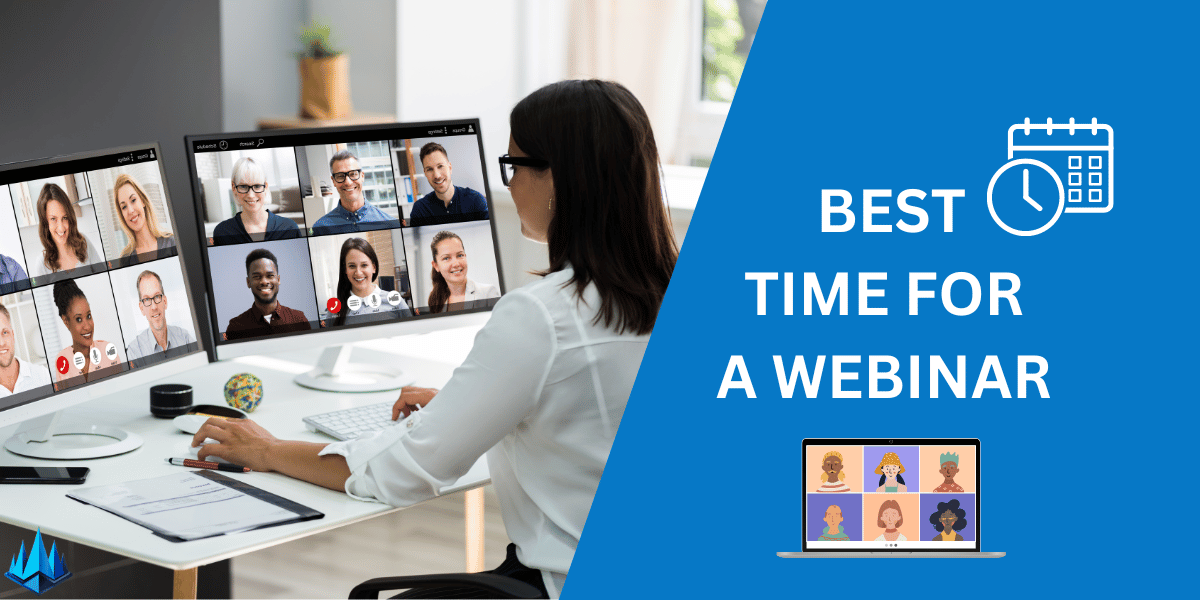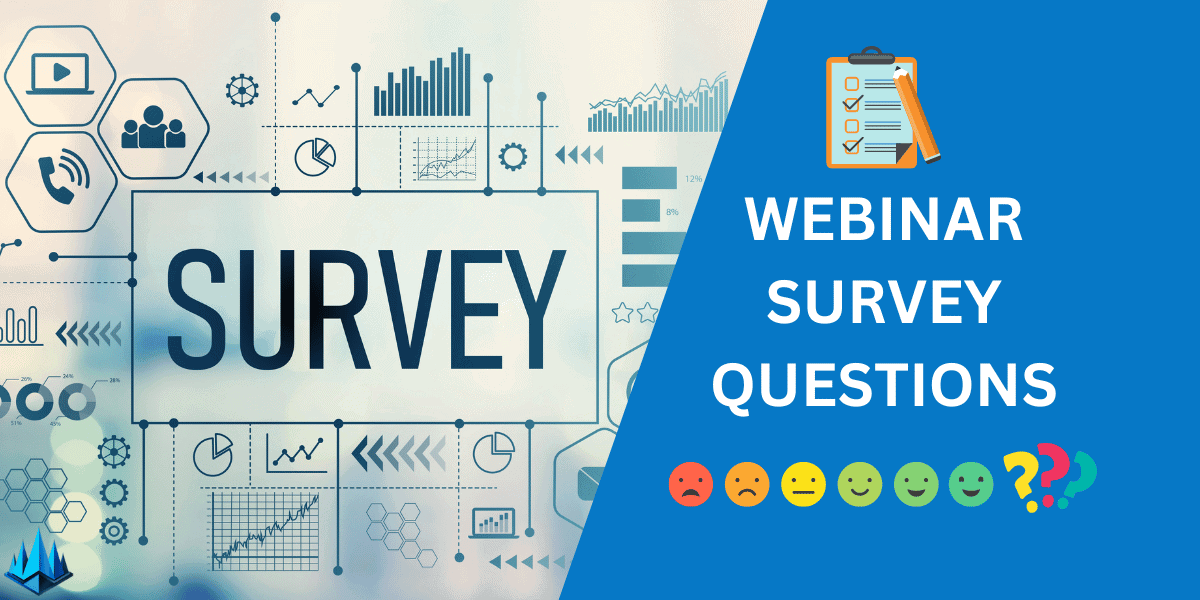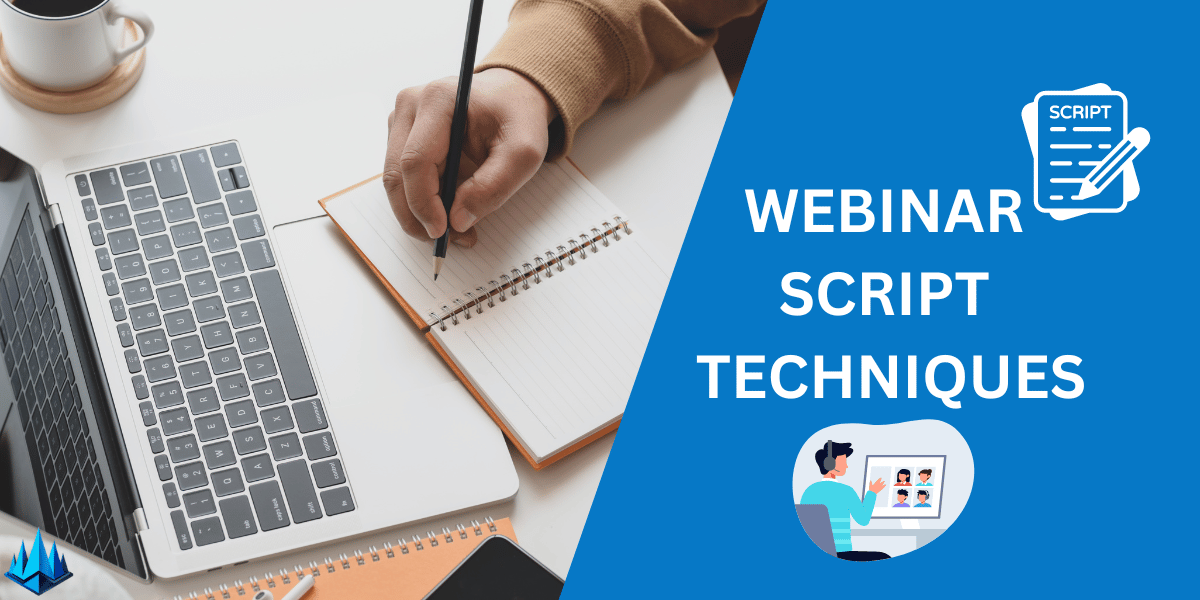If you’re looking for a way to enhance your photos quickly and easily, PicWish Photo Enhancer might be just what you need. This online tool uses AI-powered algorithms to improve the quality of your images, making them crisper and more transparent in just a few seconds. Whether you’re working with low-resolution images or want to bring out the details in your photos, PicWish Photo Enhancer can help.
One of the critical features of PicWish Photo Enhancer is its use of AI-powered enhancements. The tool can analyze your photos and make adjustments that improve their overall quality, from enhancing colors and contrast to reducing noise and blur. With PicWish Photo Enhancer, you don’t need any technical knowledge or experience with photo editing software to get great results.
In addition to its powerful AI-powered enhancements, PicWish Photo Enhancer is also designed to be user-friendly and easy to use. The interface is simple, making it easy to upload your photos and see the results of your enhancements in real time. Plus, the tool is available online so you can access it from anywhere with an internet connection.
Key Takeaways
- PicWish Photo Enhancer uses AI-powered algorithms to improve the quality of your photos quickly and easily.
- The tool is user-friendly and easy to use, even if you don’t have any experience with photo editing software.
- With PicWish Photo Enhancer, you can enhance your photos and reveal their details in just a few seconds.
Understanding Picwish Photo Enhancer
If you have ever struggled with blurry or low-quality images, PicWish Photo Enhancer is a product that can help you. Picwish is a free online photo enhancer that can make blurry pictures clear in seconds. With over 120 million images processed and 37 million happy users, Picwish is a popular choice for anyone looking to improve the quality of their photos.
Picwish Photo Enhancer uses advanced AI technology to enhance your images. The AI processing is lightning-fast, taking only 3 seconds to process each image. This means that you can quickly improve the quality of your photos without having to spend hours editing them.
One of the critical features of Picwish Photo Enhancer is Magic Retouch. This feature allows you to remove blemishes from your photos while preserving the background effortlessly. The advanced AI retouching technology ensures a seamless and natural appearance, so your photos look like a professional took them.
Another helpful feature of Picwish Photo Enhancer is the ability to remove backgrounds from your images with unparalleled efficiency. This is particularly useful for creating product photos with a white background. Picwish can save you time and effort on product photography by easily adding a white background to your photos.
Picwish Photo Enhancer is available as an app on the App Store, so you can easily enhance your photos on the go. In addition to improving the quality of your photos, Picwish also allows you to remove unwanted objects from your images, age your face, and even cartoon yourself.
Overall, Picwish Photo Enhancer is a powerful tool that can help you improve the quality of your photos quickly and easily. With its advanced AI technology and lightning-fast processing, Picwish is a popular choice for anyone looking to enhance their images.
AI-Powered Enhancements
PicWish’s photo enhancer is powered by advanced AI algorithms that can automatically enhance your images in various ways. Here are some of the features that make PicWish stand out:
Face Enhancement Technology
PicWish’s AI-powered face enhancement technology can help you achieve high-quality portraits by smoothing out skin, removing blemishes, and even reducing wrinkles and age spots. With just a few clicks, you can make your subjects look their best without spending hours manually retouching each photo.
Photo Retouch and Restoration
In addition to face enhancement, PicWish’s photo enhancer also includes a range of retouching tools to help you restore old photos and fix other imperfections. You can adjust brightness and contrast, remove red-eye, and even add color to black-and-white images. PicWish’s AI algorithms can also help you restore old photos by automatically removing scratches and other damage.
Background Removal and Unwanted Objects
PicWish’s AI-powered background removal tool is perfect for removing unwanted objects from your photos. Whether you want to remove a distracting background or eliminate an unwanted object in the foreground, PicWish can help you do it quickly and easily. With just a few clicks, you can replace the background with a solid color or even add a new background image.
PicWish’s automatic photo enhancer can help you achieve stunning results with just a few clicks. Whether you’re looking to retouch a portrait, restore an old photo, or remove unwanted objects from an image, PicWish’s AI-powered tools can help you do it quickly and easily.
Improving Photo Quality
If you’re looking to improve your photo quality, PicWish Photo Enhancer is a great tool to use. It offers a range of features that can help you enhance your images in various ways. In this section, we’ll cover two key areas where PicWish can help you improve your photo quality: resolution and graphics and unblurring and repairing.
Resolution and Graphics
One of the most common photo issues is low resolution or poor graphics quality. This can be especially problematic if you’re trying to use the image for professional purposes or printing it out. PicWish can help you overcome these issues by using advanced AI technology to upscale your photos and improve their graphics quality.
With PicWish, you can increase the resolution of your images by up to 800%, which can make a huge difference in clarity and detail. The tool also offers a range of graphics enhancement features, such as contrast and brightness adjustments, color correction, and more.
Unblurring and Repairing
Another common issue with photos is blurriness or pixelation. Various factors, such as camera shake, poor lighting, or low-quality equipment, can cause this. PicWish can help you unblur and repair your photos using advanced AI technology.
With PicWish, you can unblur your photos in just a few seconds. The tool uses advanced face enhancement technology to retouch and fix blurry faces, resulting in a more vibrant, crisp, and precise image. PicWish can also help you repair pixelated anime photos, restoring them to their original quality.
In conclusion, PicWish Photo Enhancer is a powerful tool that can help you improve your photo quality in various ways. Whether you want to increase resolution and graphics quality or unblur and repair your photos, PicWish has you covered. With its advanced AI technology and user-friendly interface, it’s an excellent choice for anyone looking to enhance their images.
Interface and Usability

User Interface
PicWish has a simple and intuitive user interface that is easy to navigate. The tools are clearly labeled, and the layout is straightforward, making it easy to find what you need. The interface is also visually appealing, with a modern design pleasing to the eye.
The tools are organized into categories that include Enhance, Background, Object, Resize, and Create. You can easily access these categories by clicking on the corresponding icons on the left-hand side of the screen. The Enhance category includes features like AI enhancement algorithms trained for super crisp results. The Background category includes tools for removing the background of an image, while the Object category includes tools for removing unwanted objects from a photo. The Resize category contains tools for resizing an image, and the Create category includes tools for creating product content.
Platforms and Compatibility
PicWish is available on multiple platforms, including Windows, Android, and iOS. You can use PicWish on your desktop computer, laptop, smartphone, or tablet. The software is compatible with various file formats, including JPEG, PNG, BMP, and TIFF.
One of the advantages of using PicWish is that it is a web-based tool, which means that you don’t need to download any software. This makes it an excellent tool for people looking for a quick and easy way to enhance their photos without installing software on their computers.
Overall, PicWish is an easy-to-use tool perfect for anyone who wants to enhance their photos quickly and easily. The user interface is simple and intuitive, and the software is compatible with various platforms and file formats. Whether you’re a professional photographer or someone who wants to improve their photos, PicWish is an excellent tool in your productivity arsenal.
Additional Features

PicWish Photo Enhancer offers a range of additional features beyond its AI-powered enhancement capabilities. Here are some of the most notable features:
Anime and Cartoon Features
PicWish Photo Enhancer includes features designed explicitly for anime and cartoon enthusiasts. With the “pixelated anime photos” feature, you can easily enhance low-quality anime images and make them look sharper and more precise. Additionally, you can “cartoon yourself” with the app’s cartoon feature, which transforms your portrait into a fun, cartoon-style image.
Editing and Design Tools
In addition to its photo enhancement capabilities, PicWish Photo Enhancer also includes a range of editing and design tools. You can crop and compress images to reduce file size, adjust brightness and contrast, and remove unwanted objects from your photos. The app also includes a “magic retouch” feature that removes blemishes from your photos while preserving the background effortlessly.
API and Integration
PicWish Photo Enhancer includes an API that allows developers to integrate the app’s photo enhancement capabilities into their applications. This makes it easy to add AI-powered photo enhancement to your software products. Additionally, the app integrates with various other design and photo editing tools, including Adobe Photoshop and Lightroom.
Overall, PicWish Photo Enhancer is a powerful tool for enhancing their images and photos. With its AI-powered enhancement capabilities, anime and cartoon features, editing and design tools, and API and integration options, it’s a versatile tool that can meet various needs.
Pricing and Subscriptions

If you want to use PicWish Photo Enhancer, you have two options: a free account or a paid subscription plan. With a free account, you can save free images without the PicWish logo. However, to use the full range of features, you must sign up for a paid subscription plan.
Subscription Plans and Credits
PicWish offers three subscription plans: Basic, Pro, and API. The Basic plan costs $4.99 per month and includes 50 credits, while the Pro plan costs $19.99 per month and includes 200 credits. The API plan is for businesses and developers who need to process many images and is priced on a case-by-case basis.
Credits are used to process images with PicWish’s AI technology. Each image requires at least one credit and additional credits can be purchased as needed. Credits never expire and can be used at any time.
Terms and Privacy
When you sign up for a subscription plan, your iTunes account will be charged automatically monthly. You can cancel your subscription at any time, but you will not receive a refund for any unused credits.
PicWish takes your privacy seriously and follows strict guidelines to protect your personal information. You can view the company’s full terms of service and privacy policy on their website.
In summary, PicWish offers a range of subscription plans and credits for users who want to access their full range of features. If you want to use PicWish, review their terms and privacy policy before signing up for a subscription plan.
Use Cases
PicWish Photo Enhancer is a versatile tool that can be used for a variety of purposes. Here are some of the most common use cases for this powerful photo editing software.
E-commerce and Marketing
If you’re an e-commerce business owner, you know that high-quality product images are essential for attracting customers and making sales. With PicWish Photo Enhancer, you can take your product images to the next level. Use the software to remove backgrounds, add white backgrounds, and improve the overall quality of your product photos.
PicWish Photo Enhancer can also be used for marketing purposes. Whether creating flyers, brochures, or social media posts, you can use the software to enhance your images and make them more eye-catching. With PicWish Photo Enhancer, you can create professional-looking images to help you stand out from the competition.
Personal and Professional Use
PicWish Photo Enhancer is not just for businesses. Individuals can also benefit from this powerful photo editing software. If you have old family photos that are faded or blurry, you can use PicWish Photo Enhancer to bring them back to life. The software can also enhance portrait photos, ID photos, and other personal images.
Professional photographers and designers can also benefit from PicWish Photo Enhancer. Use the software to enhance and retouch images and showcase your work in the best light. With PicWish Photo Enhancer, you can create stunning prints that impress your clients and help you stand out in a crowded market.
In conclusion, PicWish Photo Enhancer is a versatile tool that can be used for various purposes. Whether you’re an e-commerce business owner, a marketer, a photographer, or an individual looking to enhance personal photos, PicWish Photo Enhancer has something to offer. Try it out today and see the difference it can make for your photos and images.
Frequently Asked Questions
What are some free online photo enhancers that use AI technology?
Several free online photo enhancers use AI technology, such as PicWish, DeepArt, and Let’s Enhance. These tools use machine learning algorithms to enhance your photos and improve their quality. PicWish, in particular, is a popular choice for its user-friendly interface and quick results.
Which photo enhancer apps provide the best results?
The best photo enhancer apps use advanced AI technology to enhance your photos. Some of the top apps include PicWish, Adobe Lightroom, and Snapseed. These apps offer a range of features, including color correction, noise reduction, and image sharpening, to help you get the best results.
How can I increase the quality of a low-resolution photo?
To increase the quality of a low-resolution photo, you can use an AI-powered photo enhancer like PicWish. These tools use machine learning algorithms to analyze and enhance your photos, improving their quality and resolution. You can also try adjusting the contrast and brightness, as well as using filters to enhance the colors.
Is PicWish a reliable photo enhancer website?
Yes, PicWish is a reliable photo enhancer website that uses advanced AI technology to enhance your photos. The tool is easy to use and provides quick results, making it a popular choice among users. PicWish also offers a range of features, including background removal, colorization, and image enhancement.
What are some features to look for in a photo enhancer tool?
When choosing a photo enhancer tool, it’s essential to look for features such as image sharpening, color correction, noise reduction, and background removal. You should also consider the ease of use and the speed of the tool, as well as the quality of the results. PicWish offers all these features and more, making it an excellent choice for enhancing your photos.
Are there any photo enhancers that can enhance multiple photos at once?
Yes, several photo enhancers can enhance multiple photos at once, such as PicWish and BatchPhoto. These tools allow you to upload multiple images and apply enhancements to them simultaneously, saving time and effort. With PicWish, you can enhance up to 10 photos at once, making it an excellent choice for batch processing.