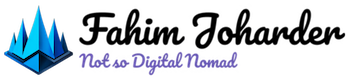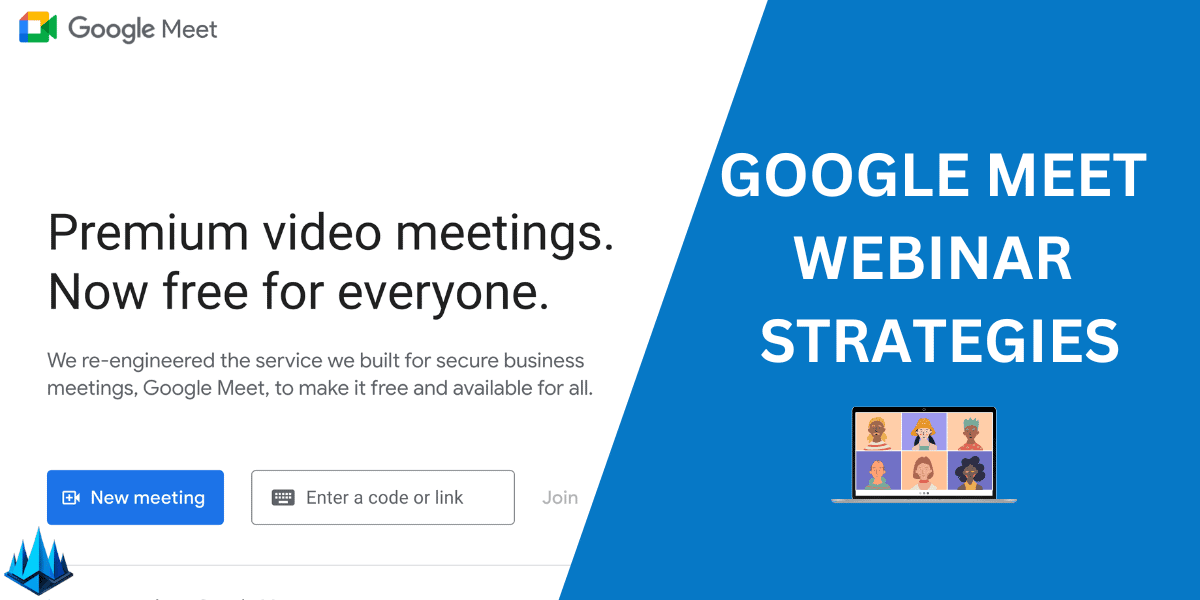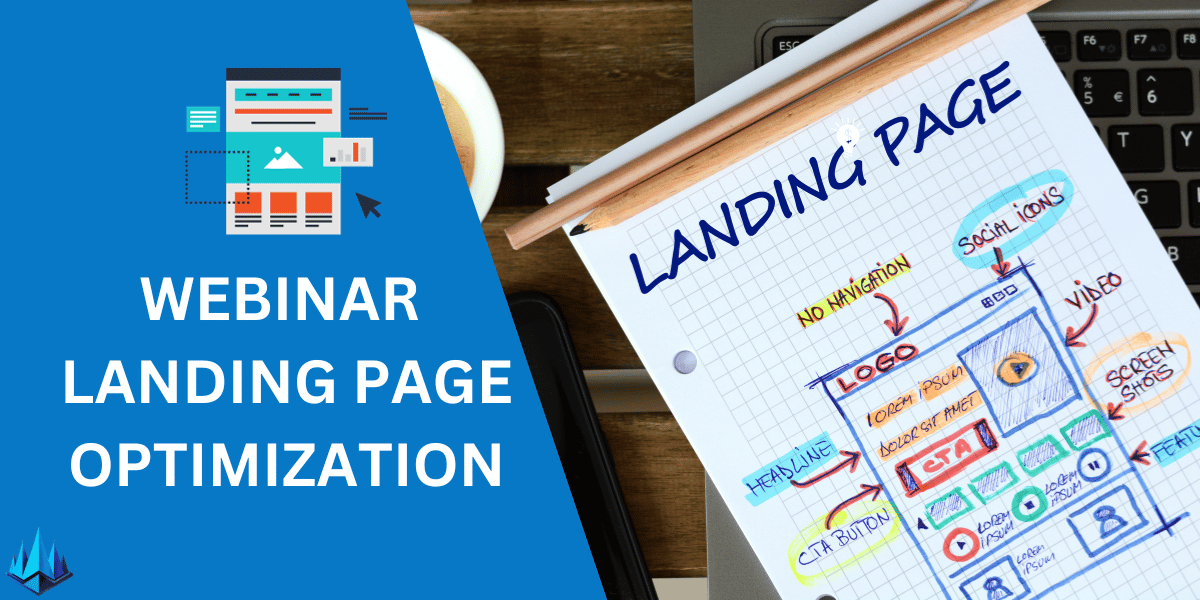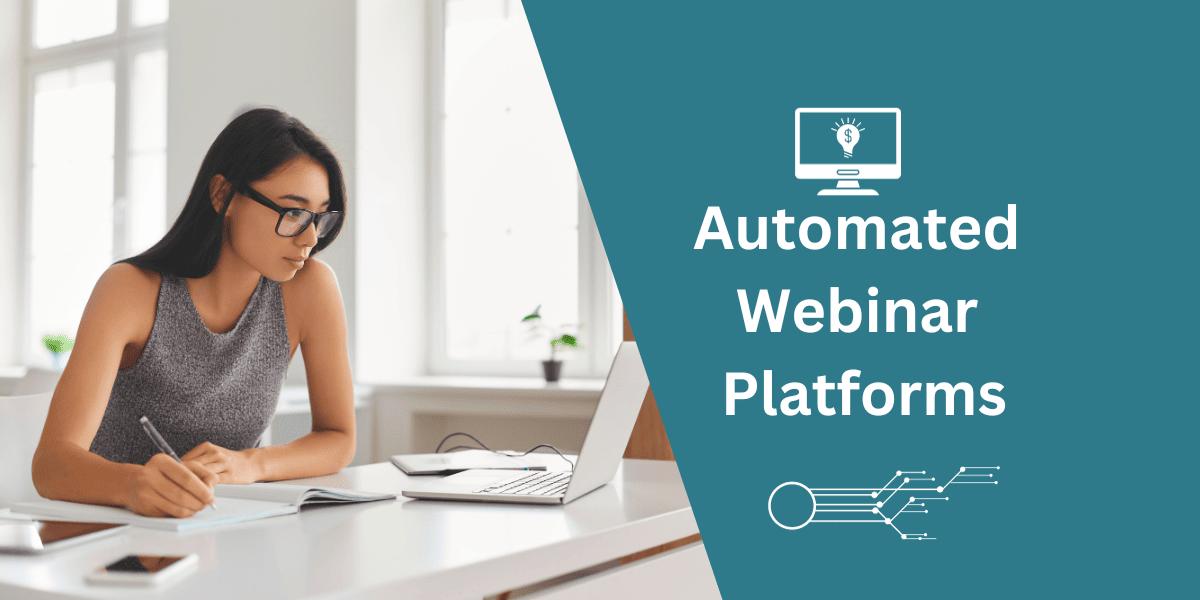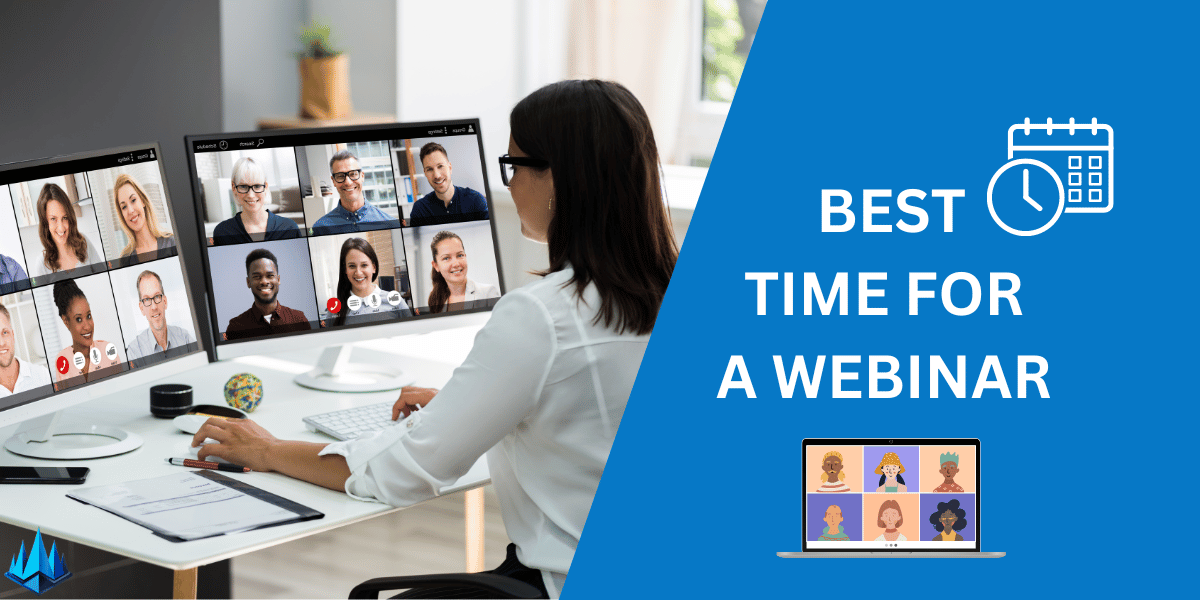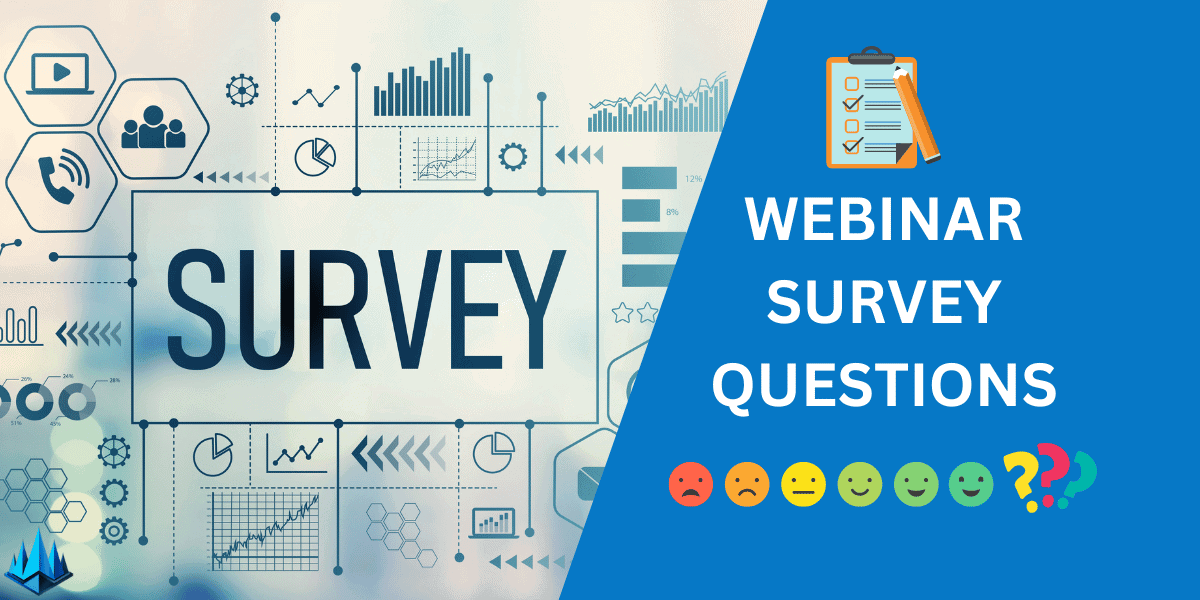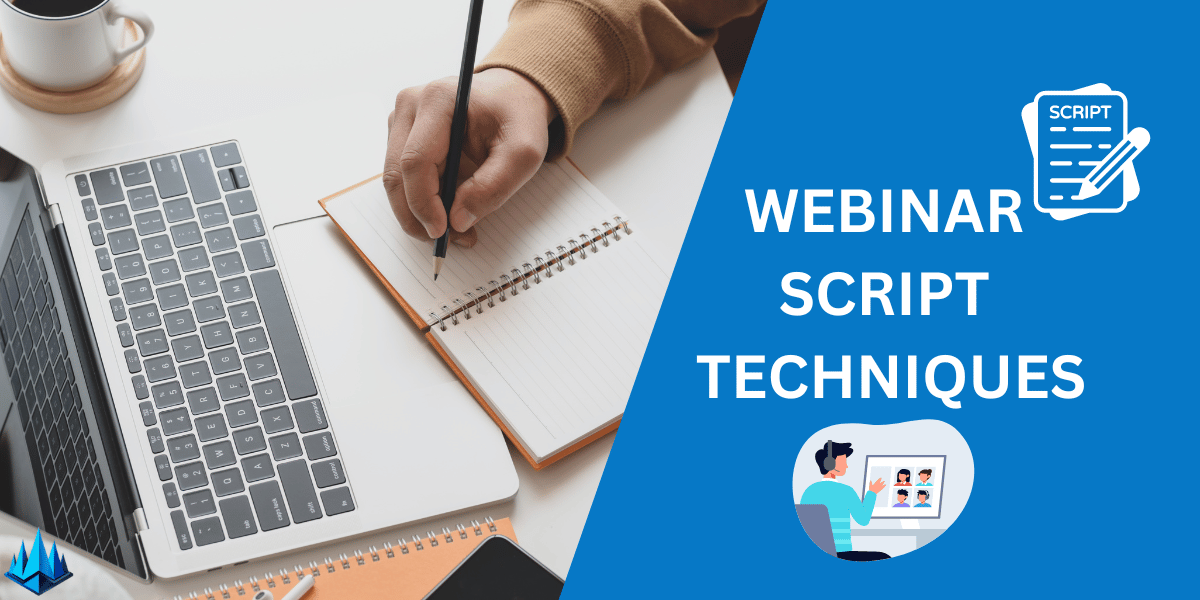Are you struggling to keep your audience engaged during Google Meet webinars? You’re not alone. In today’s fast-paced digital world, capturing and maintaining the attention of your online audience is more challenging than ever.
We’ve all been there – webinars where the interaction feels forced, the content doesn’t resonate, and the audience is just a click away from leaving. This not only undermines the potential of your webinar but can also impact your brand’s reputation and audience retention.
Fear not! The key to turning this around lies in effective strategies tailored for Google Meet webinars. In this article, I’ll share 11 powerful techniques to revolutionize how you engage with your audience in 2024. From leveraging Google Meet’s unique features to innovative engagement tactics, these strategies are designed to create interactive, memorable, and value-packed webinar experiences.
- Discover how to maximize Google Meet’s features for audience engagement.
- Learn innovative tactics to keep your audience actively participating.
- Understand the importance of crafting content that resonates and retains attention.
- Explore strategies to transform your webinars into engaging, interactive experiences.
How Can Google Meet Webinars Transform Your Online Engagement?
1. Interactive Polls and Surveys
Engaging your audience starts with understanding them. Using Google Meet’s polling and survey features, I’ve seen a dramatic increase in attendee interaction. Create polls that are relevant to your topic and encourage participation. This keeps your audience involved and provides valuable insights into their preferences and opinions.
2. Dynamic Breakout Sessions
One strategy that never fails is dividing your audience into smaller groups for focused discussions. Google Meet’s breakout rooms feature facilitates this beautifully. In my experience, these sessions encourage more in-depth conversations and personal connections among participants.

3. Real-Time Q&A Sessions
Nothing beats real-time interaction. Incorporating a Q&A segment in your webinar allows attendees to feel heard and valued. I’ve noticed that this direct engagement significantly increases audience satisfaction and participation levels.
4. Customized Virtual Backgrounds
A little creativity goes a long way. Customized virtual backgrounds add a visual appeal and help in branding your webinar. I’ve used this to create a consistent and professional look that resonates with the audience and enhances their visual experience.
5. Utilizing Google Meet Extensions
Numerous Google Meet extensions can elevate your webinar. These add-ons have enabled me to create a more interactive and efficient webinar environment, from attendance trackers to whiteboard tools.
6. Gamification Techniques
Integrating game elements into your webinar can significantly boost engagement. I’ve used quizzes, leaderboards, and rewards to make the sessions fun and competitive, which keeps the audience more involved.
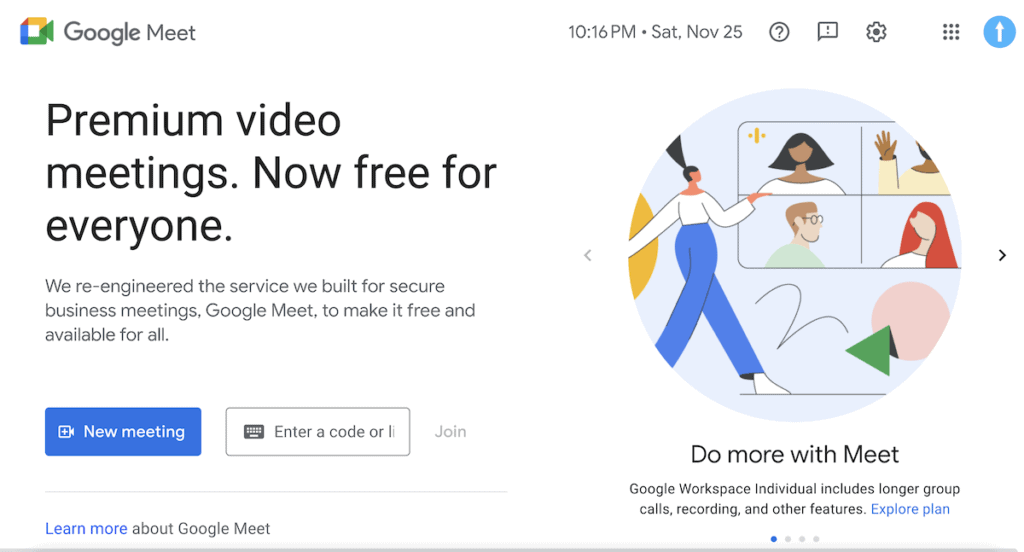
7. Effective Use of Screen Sharing
Screen sharing is a powerful tool when used right. You can keep your audience focused and engaged by sharing relevant and visually appealing content. In my sessions, I ensure the shared content is well-organized and easy to follow.
8. Incorporating Multimedia Elements
Videos, images, and audio clips can make your webinar more dynamic. I’ve found that multimedia elements help break the monotony and keep the audience engaged throughout the session.
9. Interactive Workshops
Transform your webinar into a workshop where attendees can actively participate. This hands-on approach has been a game-changer in my webinars, encouraging practical learning and engagement.
10. Regular Breaks and Check-Ins
Long webinars can be draining. Incorporating short breaks and check-ins helps maintain your audience’s energy levels. I’ve used this technique to keep attendees refreshed and attentive.
11. Follow-up with Attendees
Post-webinar engagement is crucial. Sending follow-up emails, sharing session recordings, and asking for feedback have helped me maintain a connection with the audience and improve future webinars.
Why Choose Google Meet Webinar?
Google Meet webinar stands out as a top contender when selecting the best webinar software.
It’s not just about delivering content; it’s about creating an immersive, interactive experience for your audience.
Google Meet integrates seamlessly with a suite of tools that many of us use daily, making it incredibly user-friendly.
From small-scale team meetings to large-scale webinars, its versatility is unmatched.
Moreover, its reliability and high-quality video and audio capabilities ensure your message is delivered clearly and professionally.
In my personal experience, the ease with which attendees can join, participate, and interact in a Google Meet webinar is unparalleled.
Whether through real-time Q&A sessions, interactive polls, or breakout rooms, Google Meet provides a virtual meeting platform that is accessible and engaging.
This makes it a go-to choice for businesses and educators looking for the best webinar software to connect with their audience effectively.
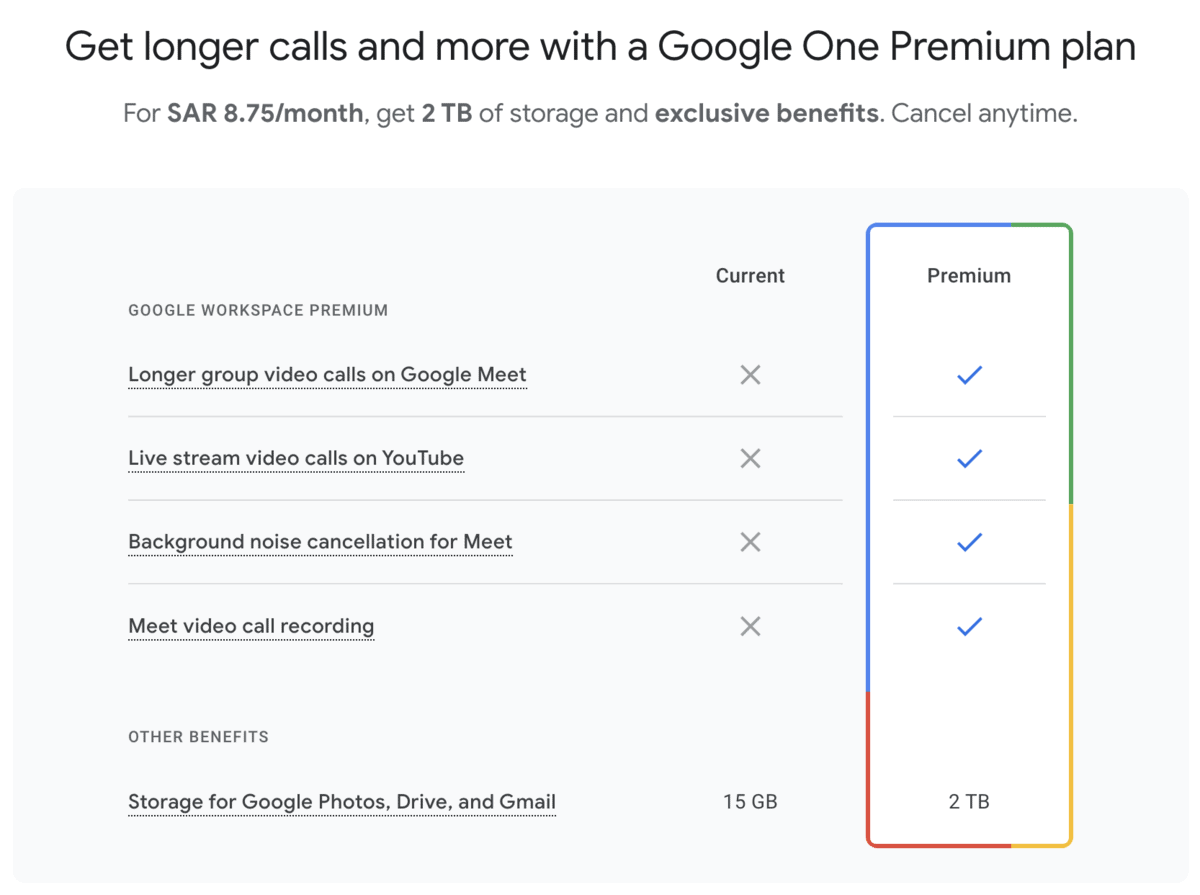
Final Thoughts
As we wrap up, it’s clear that the Google Meet webinar stands out as more than just a free webinar platform.
It’s a comprehensive solution that caters to a diverse range of needs, from corporate presentations to educational lectures.
What makes Google Meet particularly appealing is its accessibility and ease of use. Being a free platform, it democratizes the field of online communication, allowing anyone with an internet connection to host or attend a high-quality webinar.
This inclusivity is crucial in today’s digital age, where connectivity and information sharing are key.
My experiences with Google Meet have consistently highlighted its reliability and user-friendliness, making it an ideal choice for anyone looking to organize a webinar without the hassle of complex setups or costs.
Whether you’re a seasoned professional or just starting out, Google Meet webinar provides the tools and flexibility to create engaging, impactful webinars that resonate with your audience.
Frequently Asked Questions
What Are the Key Features of a Google Meet Webinar?
Google Meet webinar offers various features like high-quality video and audio, screen sharing, real-time closed captions, adjustable layouts, and a host of interactive tools such as polls, Q&A, and hand raising. It’s designed to facilitate smooth, large-scale online gatherings with ease, making it suitable for various professional and educational purposes.
How Many Participants Can Join a Google Meet Webinar?
Google Meet supports up to 250 participants in a single webinar session, making it ideal for both small meetings and larger webinars. This high participant capacity, combined with its user-friendly interface, makes it a preferred choice for hosting webinars that require broad audience involvement.
Is Google Meet Webinar Free to Use?
Google Meet offers a basic version that is free to use, providing essential webinar functionalities. However, for advanced features like larger participant capacity, longer meeting durations, and additional controls, upgrading to a paid G Suite version is recommended.
What Sets a Webcast Apart from a Webinar?
The key difference lies in their interaction level. A webcast is typically a one-way broadcast where content is delivered to a large audience with limited interaction. In contrast, a webinar, like those hosted on Google Meet, is more interactive, allowing for real-time engagement, discussions, and feedback between the host and attendees.
Can Google Meet Webinar Be Used for Large Scale Events?
Yes, Google Meet is well-suited for large-scale events. Its ability to handle up to 250 participants, along with features like live streaming to a larger audience, makes it a robust platform for hosting large webinars, workshops, and other virtual events.