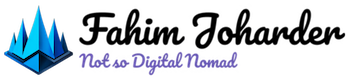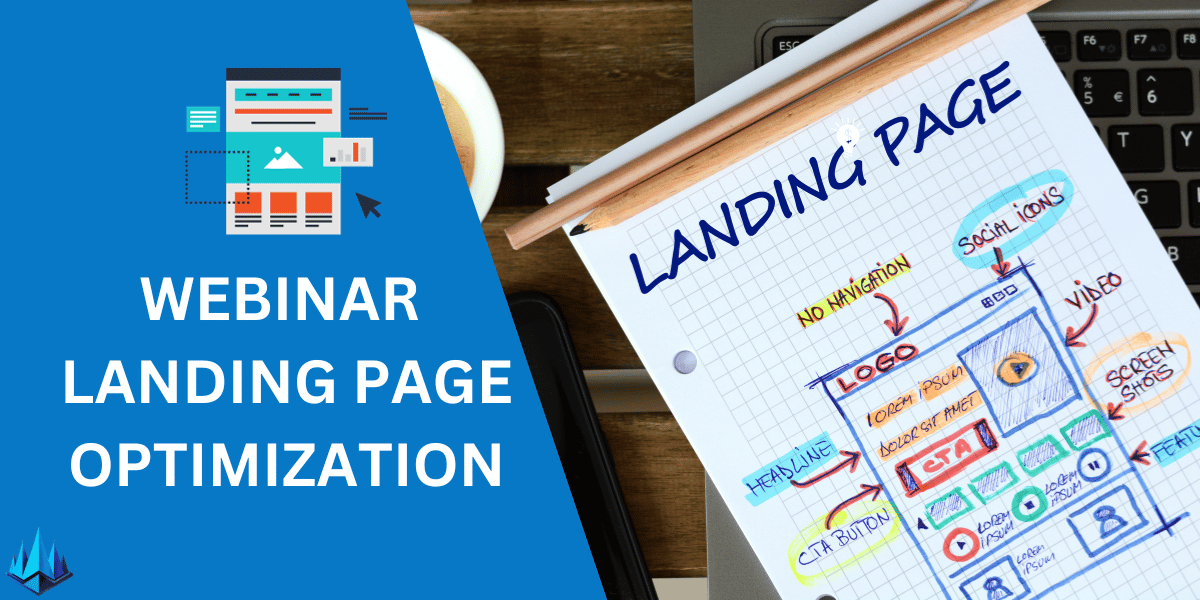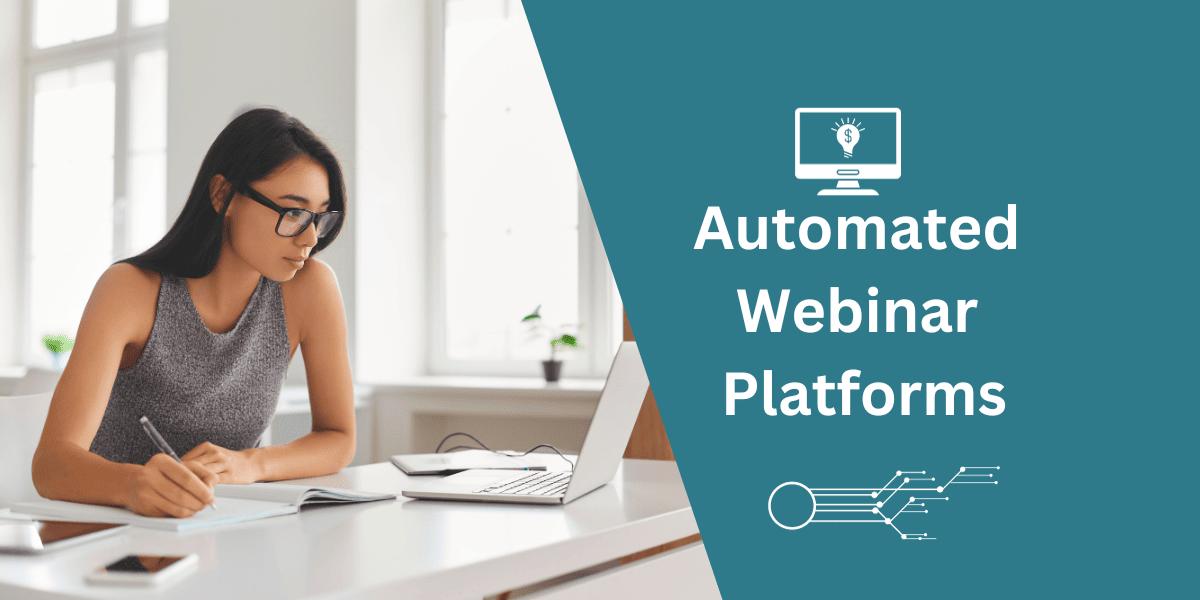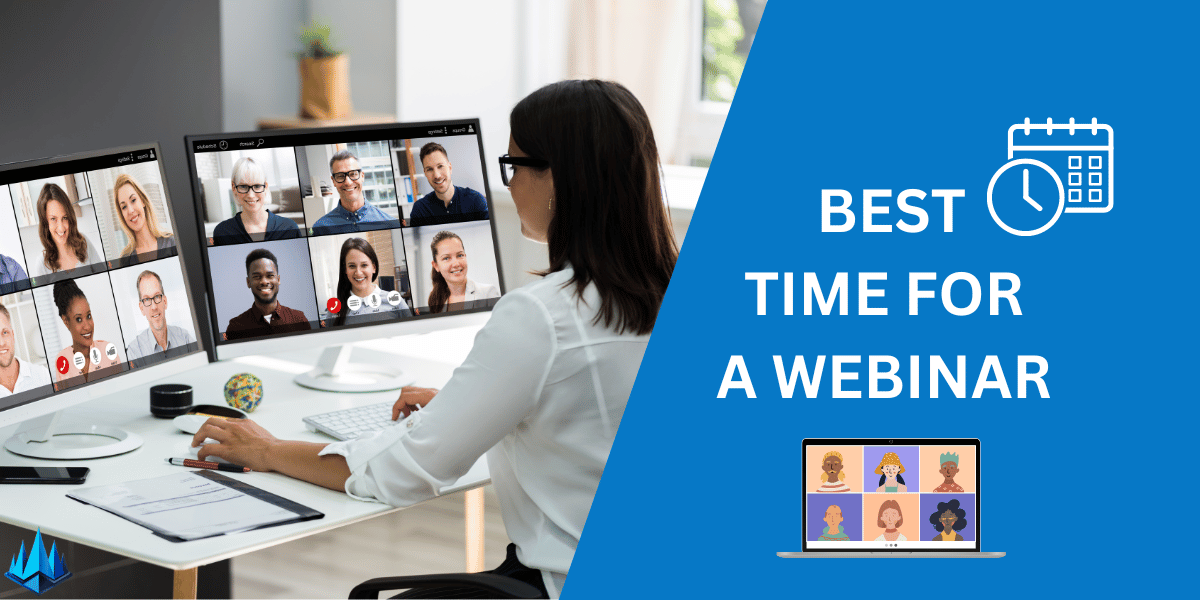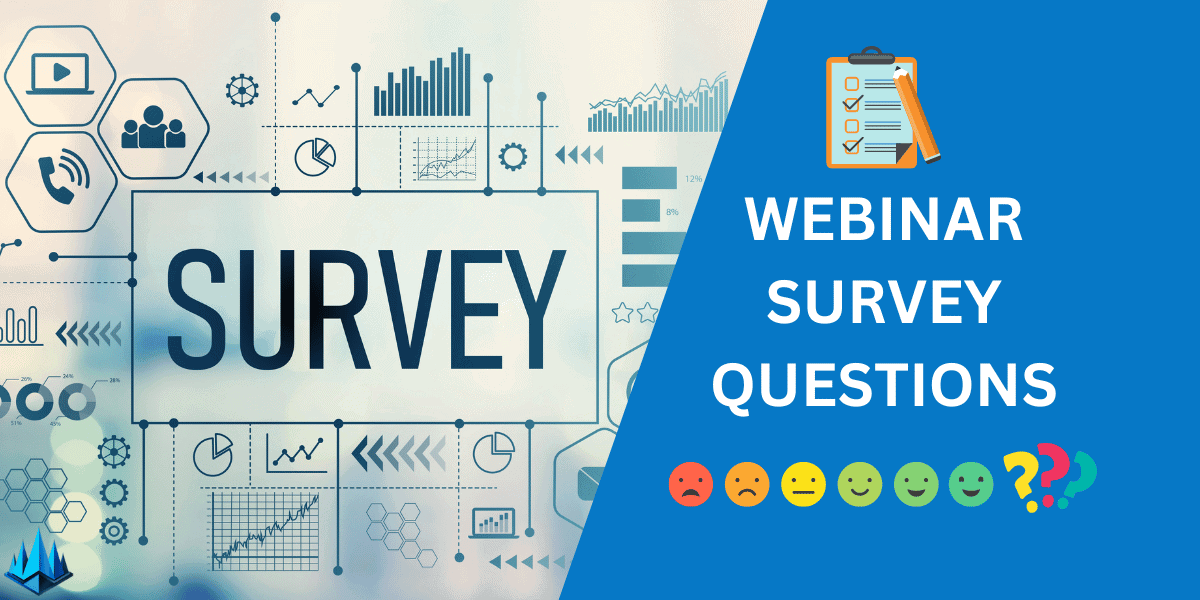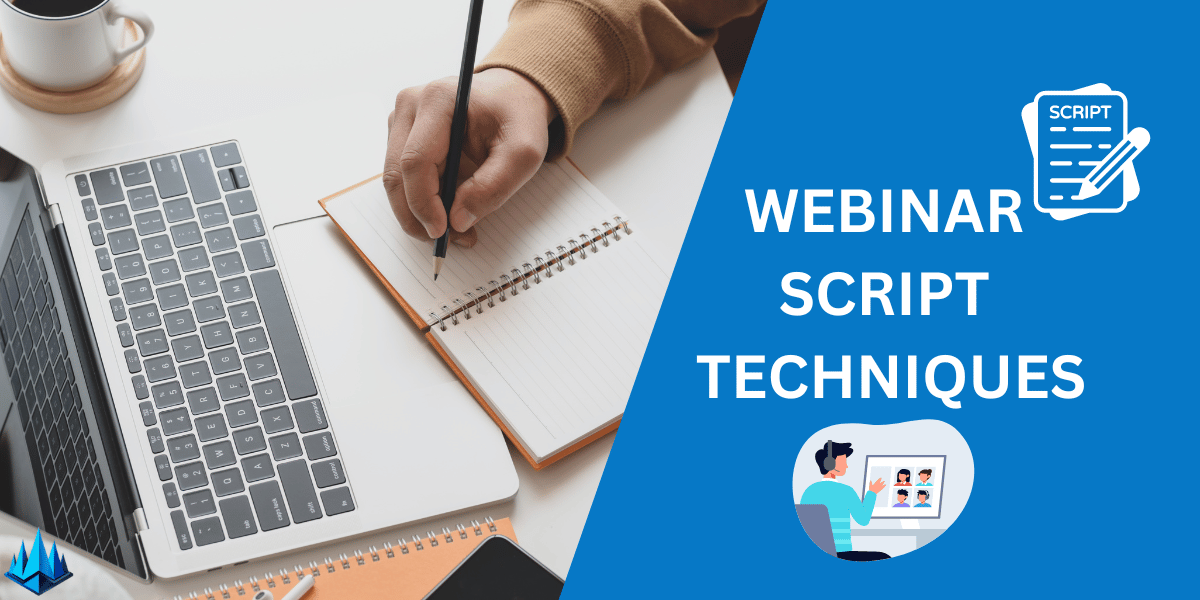Are you struggling to find a free webinar platform that meets all your needs without breaking the bank? You’re not alone. Many event organizers and educators face balancing cost with functionality, especially when planning online events. With many options, it’s tough to know where to start. But fear not! The right webinar platform can transform your online events from mundane to memorable, making them more engaging and effective.
In this article, we’ll dive into the ten best free webinar platforms of 2024, tailored to elevate your online events. These platforms are game-changers in the virtual event space, from user-friendly interfaces to robust feature sets. Whether you’re hosting a small workshop or a large-scale conference, there’s something here for everyone. Plus, we’ll explore how these platforms can help you reach a wider audience, engage participants more deeply, and deliver unforgettable experiences – all without costing a dime.
Key Takeaways
- Zoom is the apparent overall winner. Google Meets is the second runner-up.
- Understand the common challenges in choosing a free webinar platform.
- Discover the top 10 free webinar platforms of 2024.
- Learn how these platforms can enhance audience engagement and event effectiveness.
What Are the Top 11 Free Webinar Platforms of 2024 (Ranked)?
1. Zoom – The Go-To Choice

Zoom has become synonymous with virtual meetings, offering a reliable, user-friendly experience. Its seamless integration with various devices and software makes it a top choice for personal and professional use.
Key Benefits
- High-quality video and audio.
- Screen sharing and virtual backgrounds.
- Integration with multiple platforms and tools.
Pricing
Zoom offers a free basic plan with a limited duration for meetings, while its paid plans provide additional features and longer meeting times.
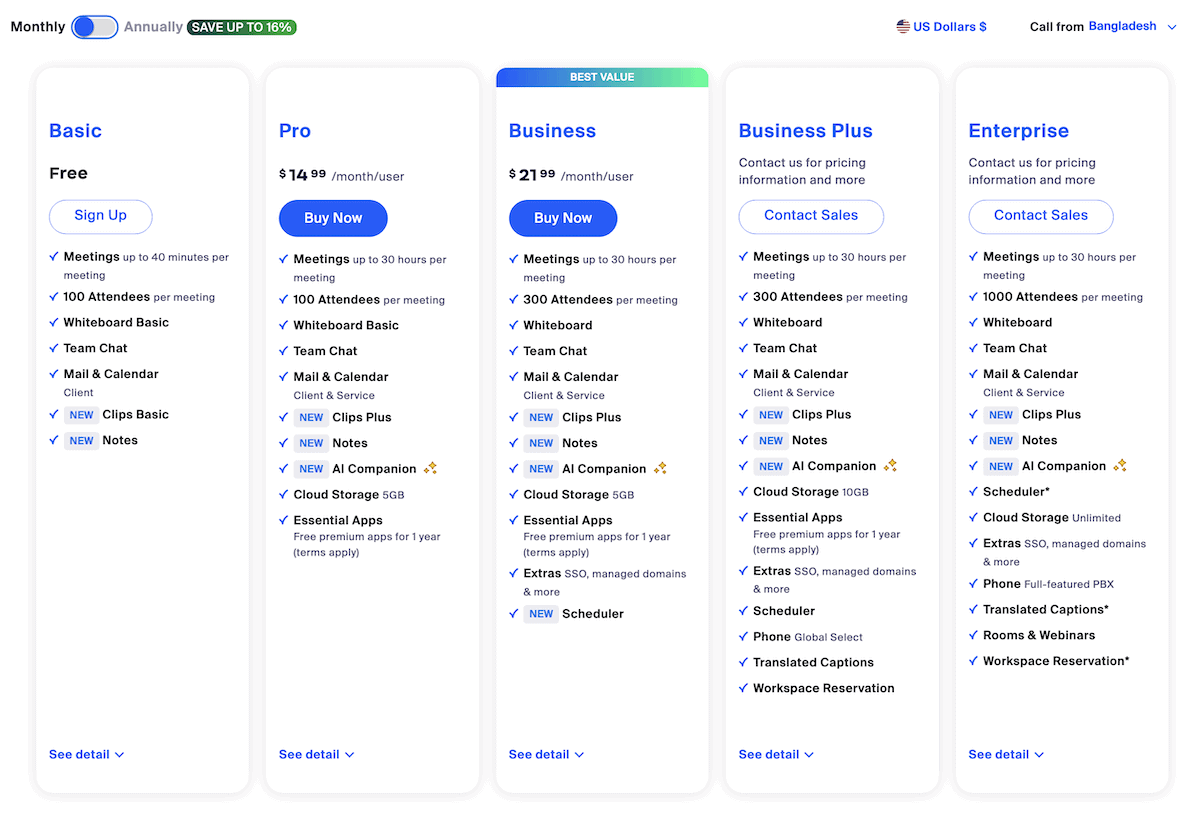
Pros & Cons
- Pros: Wide adoption, easy to use.
- Cons: The free version has a 40-minute limit on group meetings.
2. Google Meet – Seamless Integration

Google Meet, known for its simplicity and integration with Google Workspace, offers a straightforward approach to video conferencing.
Key Benefits
- Easy to use with a Google account.
- Integration with Google Calendar and Gmail.
- Good video and sound quality.
Pricing
Google Meet is FREE for primary use, with advanced features available in Google Workspace plans.
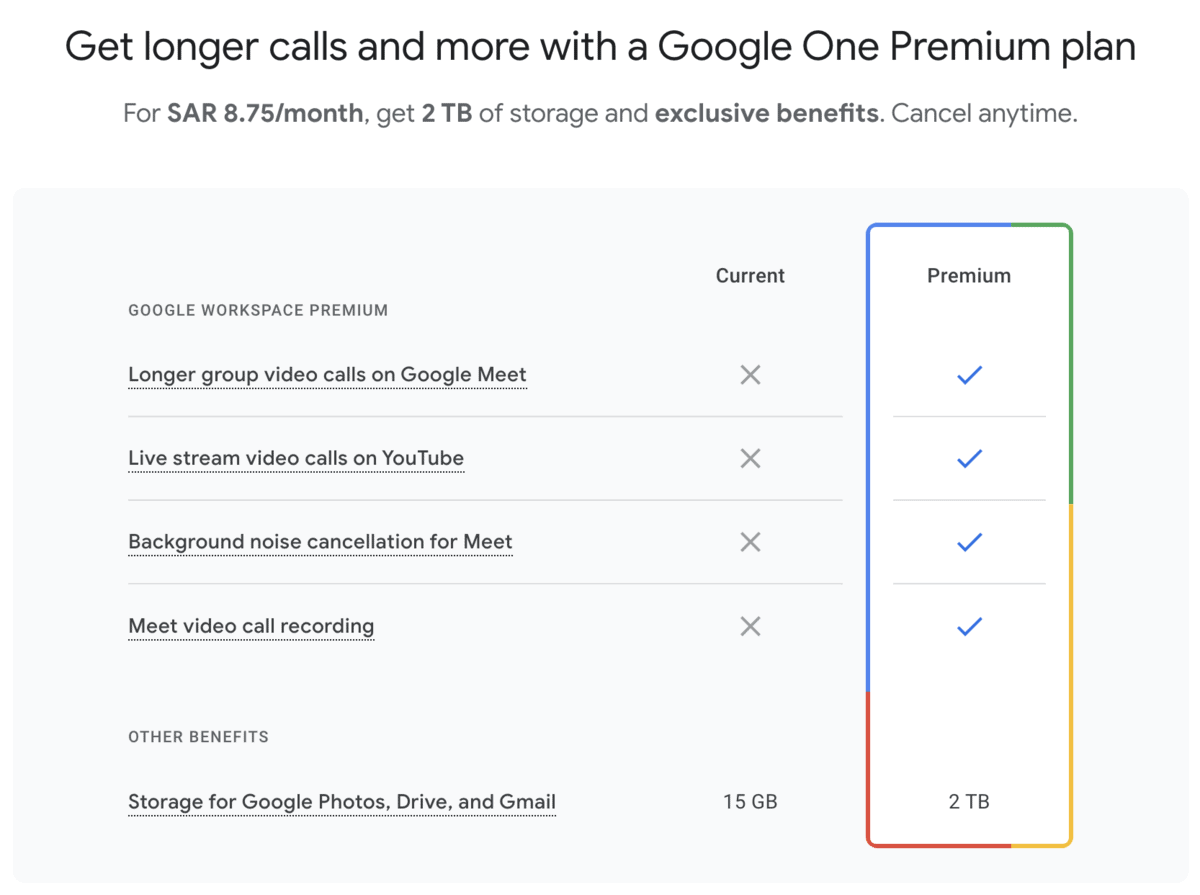
Pros & Cons
- Pros: Seamless Google integration.
- Cons: Limited features compared to others.
3. Skype – The Classic Option

Skype is one of the pioneers in video conferencing, known for its wide accessibility and simple interface.
Key Benefits
- Easy to use and widely accessible.
- Free for individual use.
- Suitable for international calls.
Pricing
Skype is free for personal use, with paid options for business and international calls.
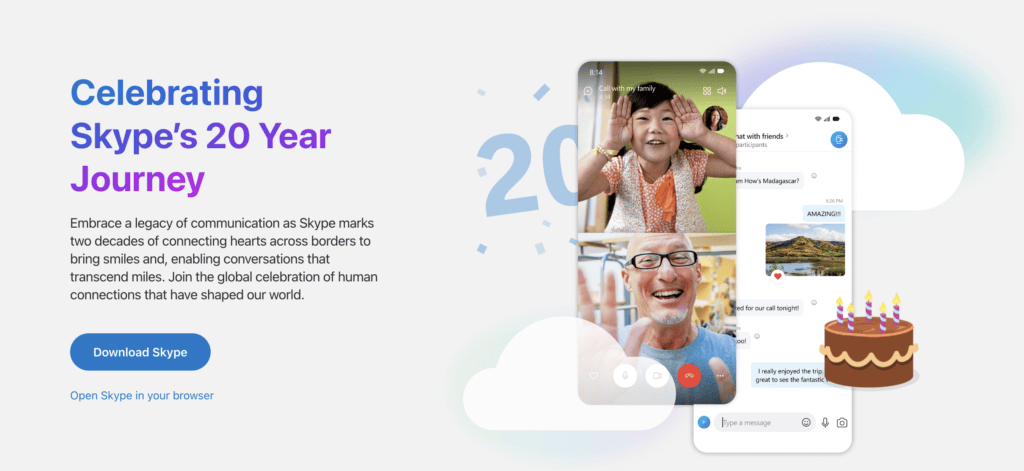
Pros & Cons
- Pros: Great for personal use and small teams.
- Cons: Overshadowed by newer platforms in business contexts.
4. Webex by Cisco – For Professional Webinars

Webex is a powerful tool for businesses, known for its robust security and advanced features.
Key Benefits
- High-quality video and audio.
- Strong security features.
- Advanced meeting and collaboration tools.
Pricing
Webex offers a free version and several paid plans catering to different business sizes.
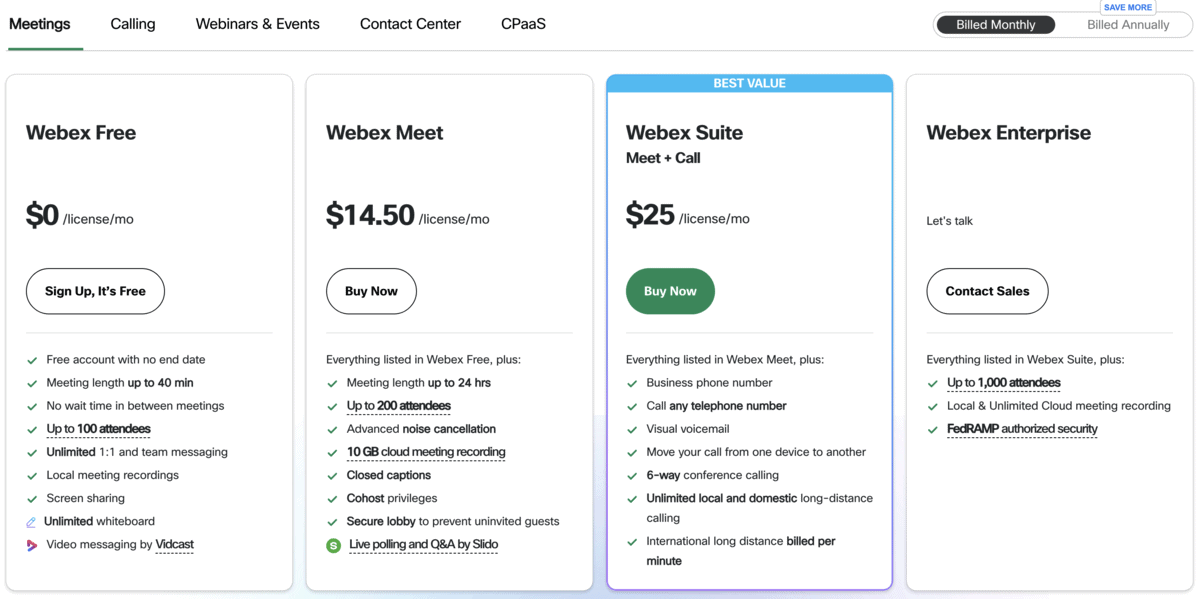
Pros & Cons
- Pros: Excellent security and professional features.
- Cons: Interface can be complex for beginners.
5. Microsoft Teams – Collaboration King
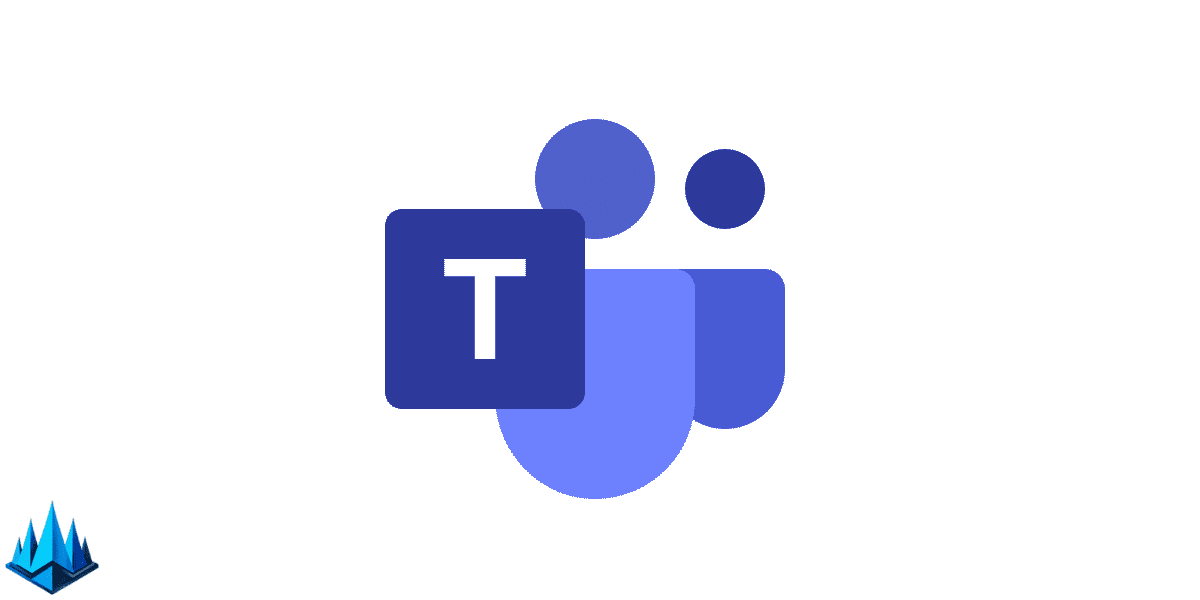
Microsoft Teams stands out for its deep integration with Office 365, making it a go-to for businesses embedded in the Microsoft ecosystem.
Key Benefits
- Seamless integration with Office 365.
- High-quality video conferencing.
- Extensive collaboration features.
Pricing
Teams are included in many Office 365 subscriptions, with additional features available in higher-tier plans.
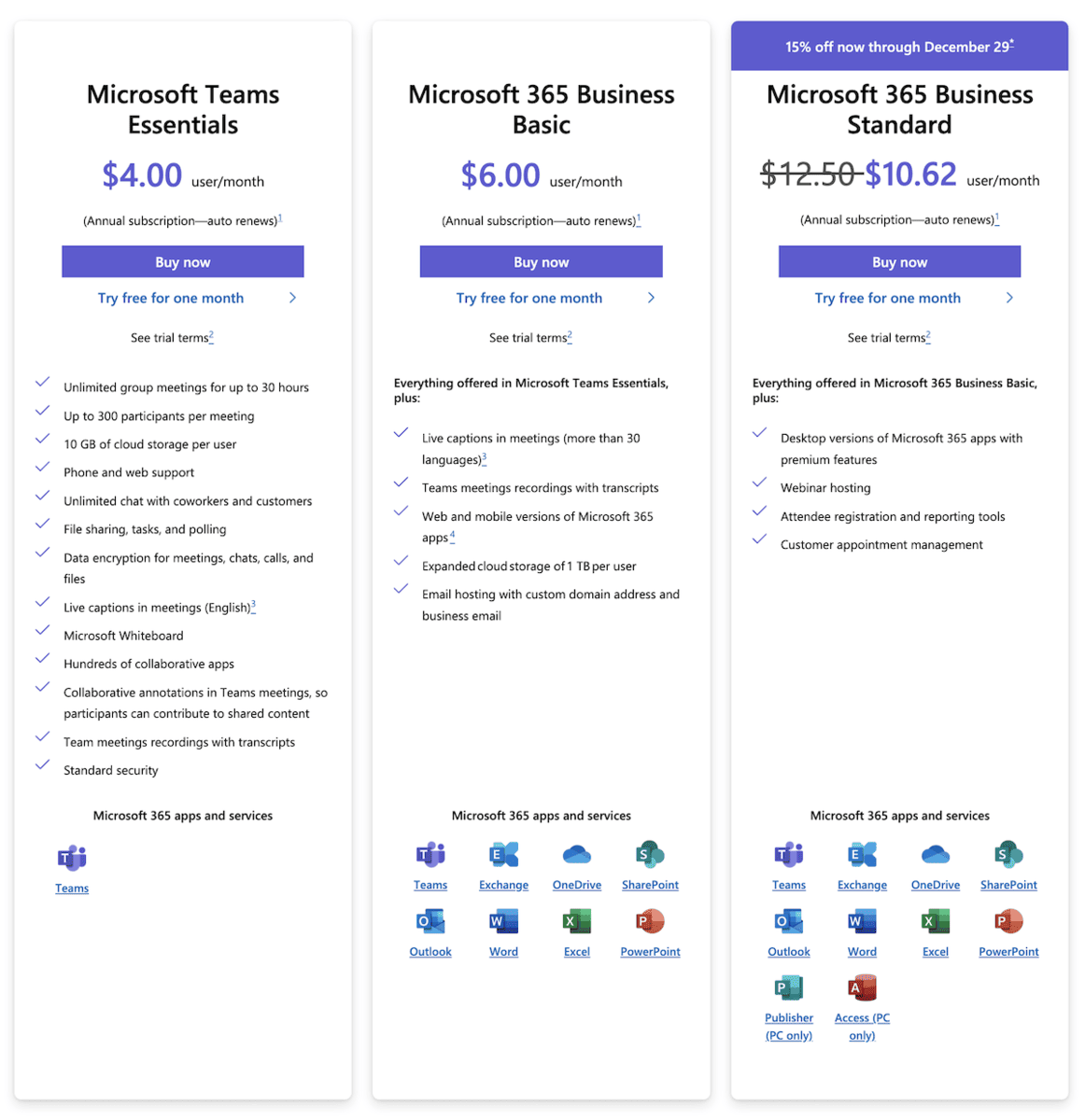
Pros & Cons
- Pros: Excellent for users of Microsoft products.
- Cons: It can be overwhelming for new users.
6. Jitsi Meet – The Open-Source Hero

Jitsi Meet is a fully open-source and free video conferencing solution, perfect for those who prioritize privacy and customization.
Key Benefits
- Open-source and free to use.
- No account is needed to start or join a meeting.
- Customizable and privacy-focused.
Pricing
Jitsi Meet is completely free.
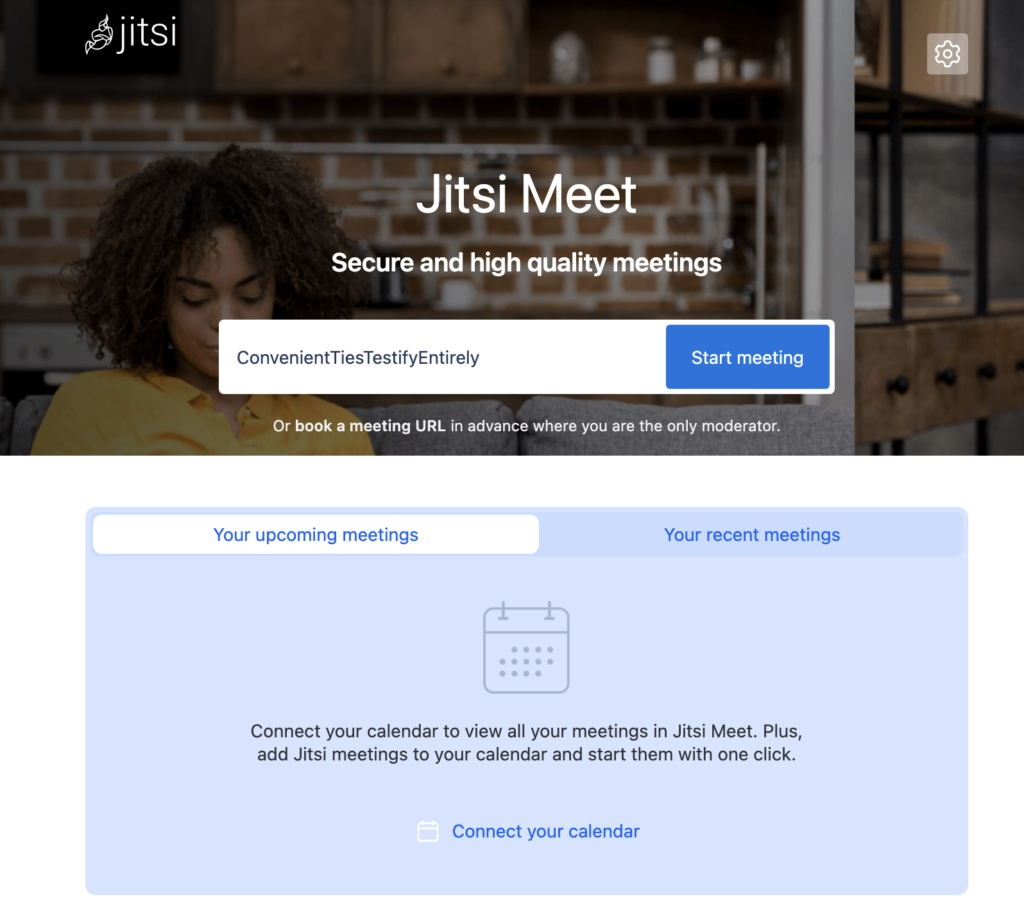
Pros & Cons
- Pros: Great for privacy-conscious users and developers.
- Cons: It might lack the polished feel of commercial platforms.
7. GoToWebinar – The Webinar Specialist

GoToMeeting is a reliable and straightforward conferencing tool famous for its ease of use and solid performance.
Key Benefits
- User-friendly interface.
- Reliable video and audio quality.
- Applicable screen sharing and meeting recording features.
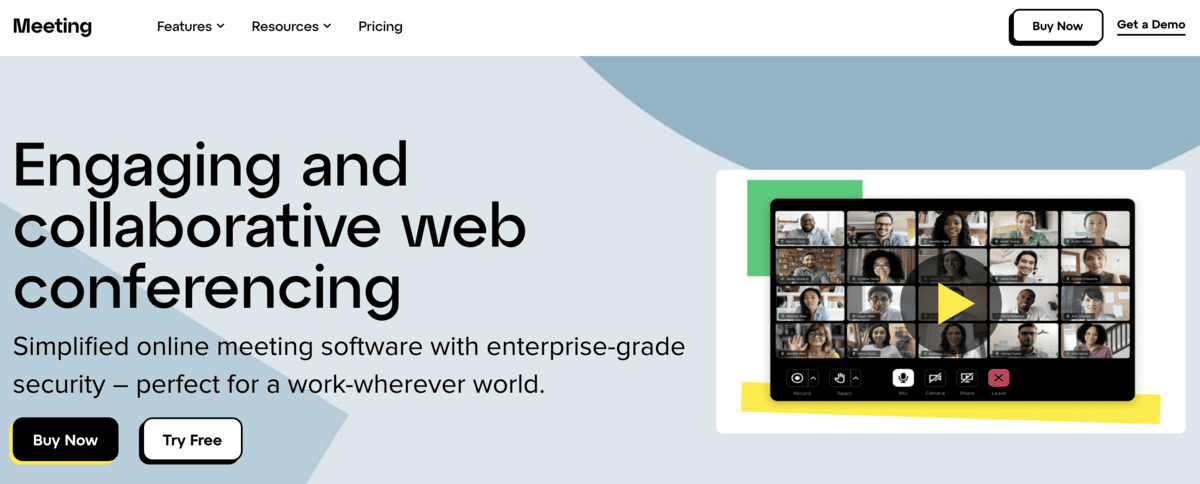
Pricing
GoToMeeting provides a range of paid plans with a free trial for new users.
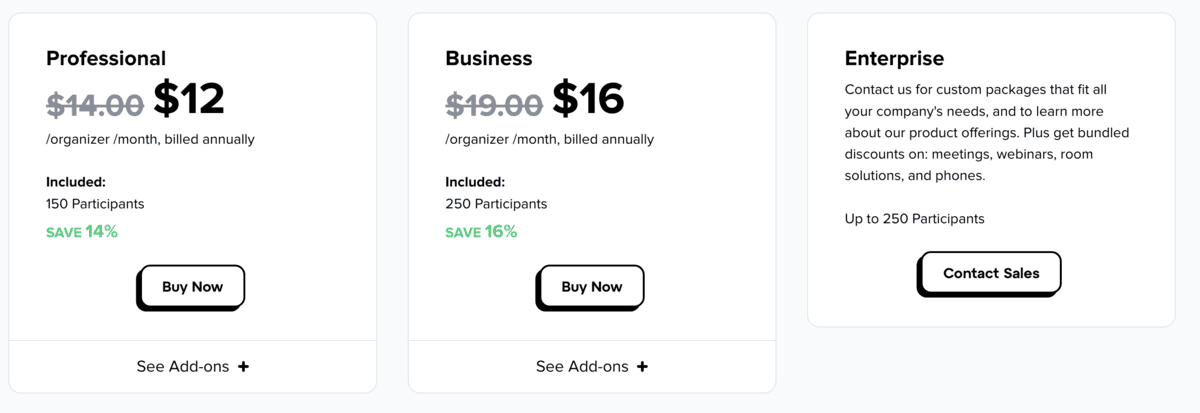
Pros & Cons
- Pros: Simple and efficient.
- Cons: Lacks some advanced features.
8. Zoho Meeting – The Business Integrator

Zoho Meeting is an excellent choice for those already using Zoho’s suite of products, offering reliable video conferencing and webinars.
Key Benefits
- Integration with Zoho’s business tools.
- Secure and user-friendly.
- Effective for webinars and large meetings.

Pricing
Zoho Meeting has free and paid versions, suitable for different business sizes.
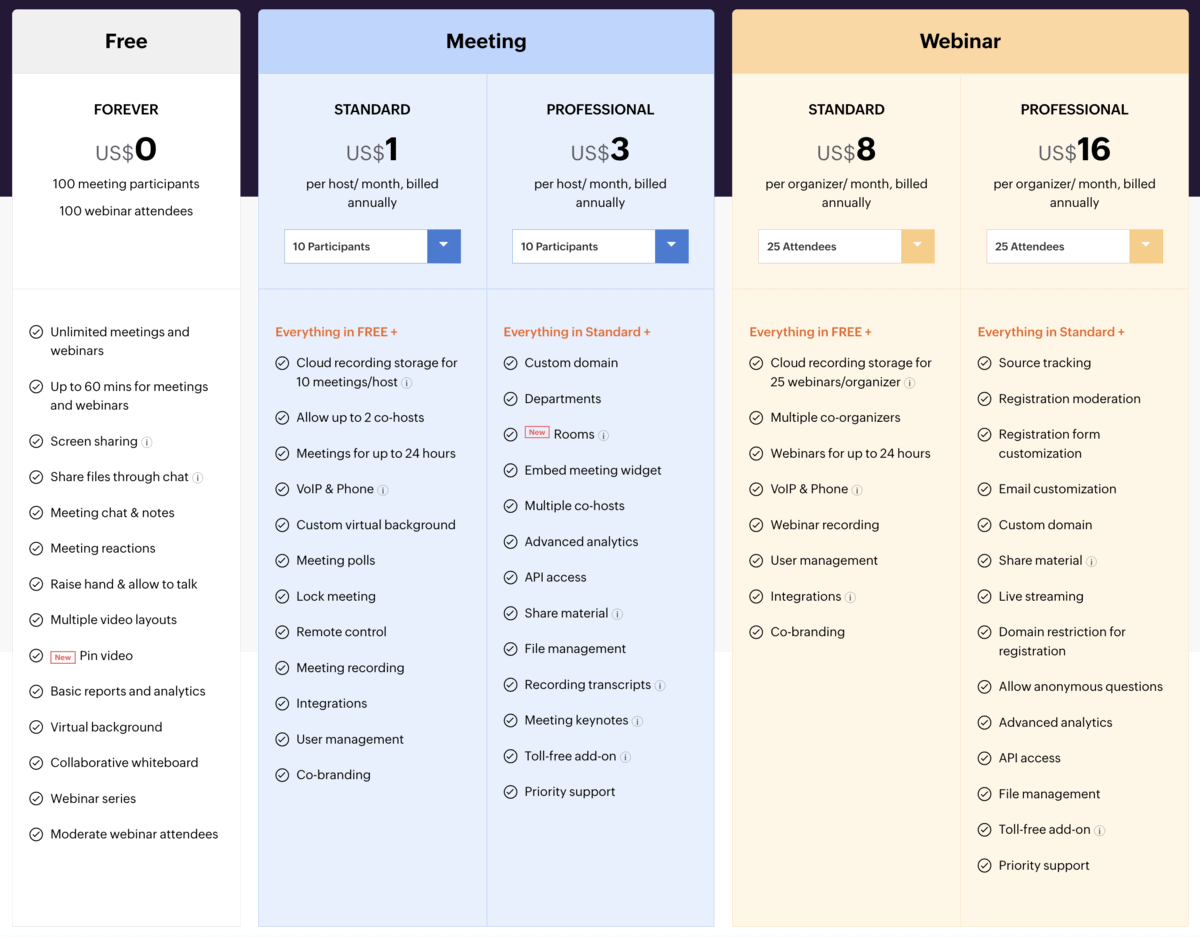
Pros & Cons
- Pros: Great for Zoho users.
- Cons: Features can be limited outside the Zoho ecosystem.
9. BigBlueButton – The Academic’s Choice

BigBlueButton is explicitly designed for online learning, making it a top choice for educators and students.
Key Benefits
- Tailored for online education.
- Integration with major Learning Management Systems (LMS).
- Features like whiteboard, breakout rooms, and real-time polling.
Pricing
BigBlueButton is an open-source tool with various hosting options, some of which may be paid.

Pros & Cons
- Pros: Ideal for educational purposes with robust features.
- Cons: More suited to education than general business meetings.
10. Adobe Connect – The Creative’s Playground

Adobe Connect stands out for its customizable virtual meeting rooms and powerful webinar capabilities.
Key Benefits
- Highly customizable meeting environments.
- Robust webinar features.
- Suitable for training and educational purposes.
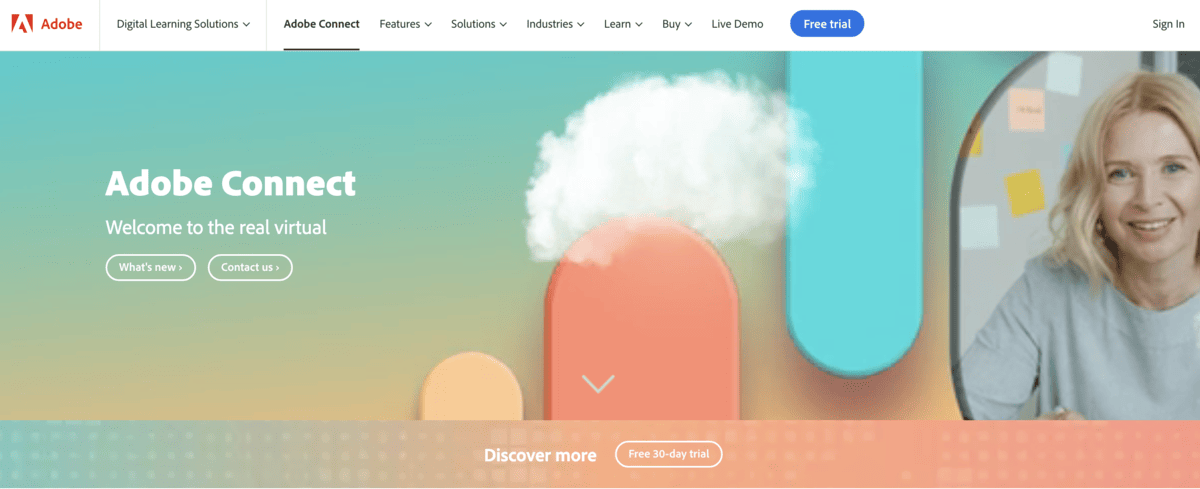
Pricing
Adobe Connect offers several paid plans focusing on webinars and virtual classrooms.
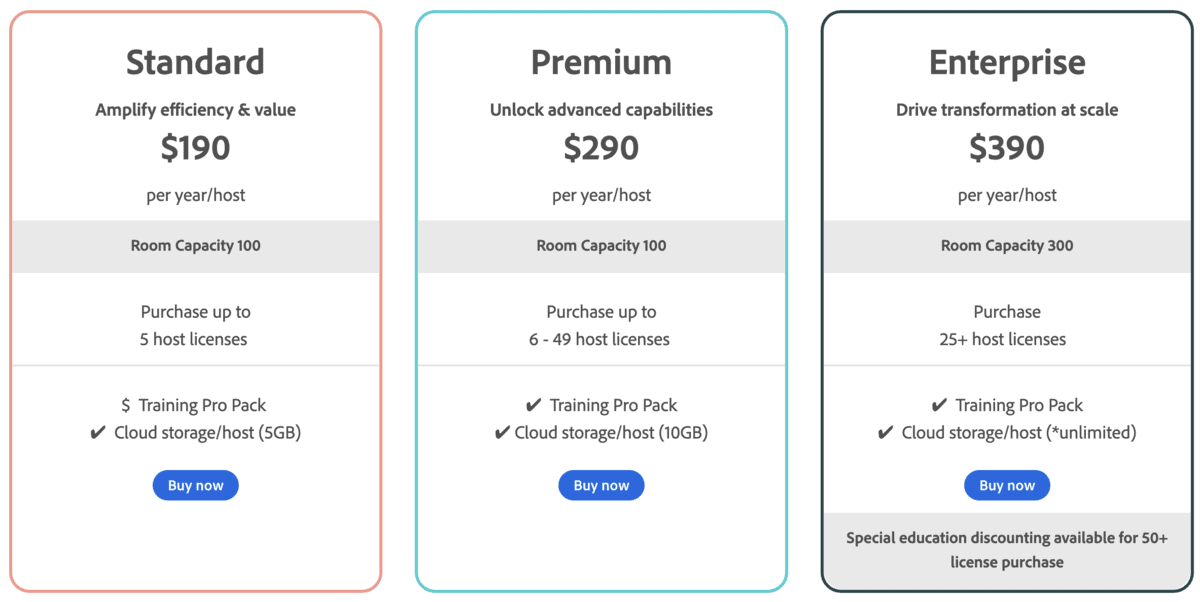
Pros & Cons
- Pros: Extremely versatile and customizable.
- Cons: It can be complex to set up
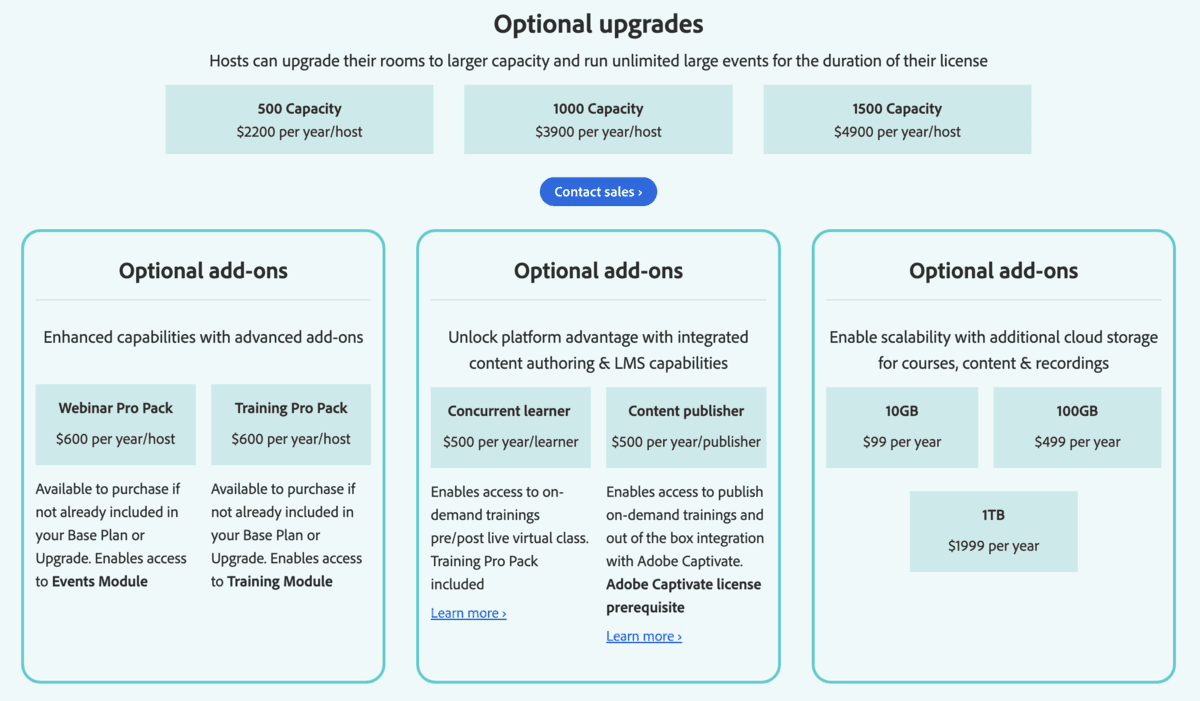
11. Livestorm – The All-In-One Platform

Livestorm caters to those looking for a versatile platform for webinars, live events, and meetings, with a strong focus on automation and analytics.
Key Benefits
- Great for webinars and live streaming.
- Advanced analytics and automation tools.
- Easy to use with a clean interface.

Pricing
Livestorm offers a free version for basic needs and paid plans for more advanced features.
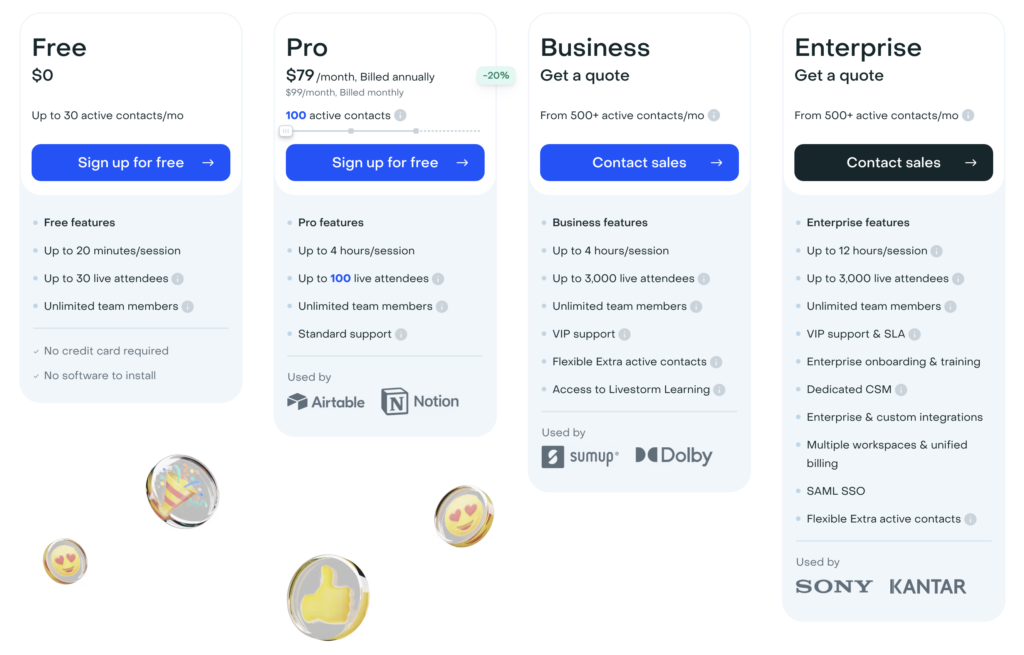
Pros & Cons
- Pros: Excellent for interactive webinars and events.
- Cons: It might be more than needed for simple, small meetings.
Why Choose a Free Webinar Platform?
In today’s digital landscape, the question isn’t just about hosting online events; it’s about choosing the right platform to make them impactful.
The benefits of a free webinar platform are substantial, especially for those starting or working with limited budgets.
Unlike webcasts, typically one-way broadcasts, webinars offer interactive features essential for engaging directly with your audience.
This distinction between webcast vs webinar is crucial in deciding the kind of digital experience you want to create.
A free webinar platform reduces financial barriers and often comes with a suite of tools designed for interaction – from live polling to Q&A sessions, elevating the standard webcast’s one-way flow of information into a two-way street of engagement and learning.
This makes webinars a broadcasting tool and a platform for collaboration, learning, and community building, fostering a more dynamic and participatory environment for your events.
Final Thoughts
As we wrap up, it’s clear that mastering how to do a webinar effectively is a critical skill in our increasingly digital world.
Choosing a free webinar platform is not just about cutting costs; it’s about leveraging technology to create meaningful, engaging online experiences.
These platforms offer a range of tools that can transform a simple presentation into an interactive session, fostering real-time engagement and learning.
Whether it’s your first webinar or you’re a seasoned pro, the journey begins with understanding your audience’s needs and selecting the right platform to meet them.
From interactive Q&As to live polling, the features available on these platforms can significantly enhance the effectiveness of your message.
Remember, a successful webinar is not just about the content you present; it’s about creating an environment where your audience feels valued and engaged.
So, as you embark on your webinar journey, remember these insights to make the most of the opportunities that free webinar platforms offer.
Frequently Asked Questions
What Features Should I Look for in a Free Webinar Platform?
When selecting a free webinar platform, prioritize features like live chat, screen sharing, recording capabilities, and attendee analytics. These features enhance interactivity and help you assess the effectiveness of your webinar. Reliable audio and video quality are also essential for a smooth experience.
Are Free Webinar Platforms Reliable for Large Audiences?
Free webinar platforms can be reliable for large audiences, but checking the maximum attendee limits is essential. Some venues may restrict the number of participants or offer limited features in their free versions, which could affect the overall experience.
How Can I Engage My Audience Using a Free Webinar Platform?
Engage your audience with interactive tools like Q&A sessions, polls, and breakout rooms. These features foster participation and keep your audience interested. Also, ensure your content is engaging and tailored to your audience’s interests.
Can I Record My Webinar Using a Free Platform?
Many free webinar platforms allow you to record your session, which helps you share the content later or review it for improvements. However, recordings’ duration and storage options may vary, so checking these details beforehand is advisable.
How Do I Ensure Good Audio and Video Quality on a Free Webinar Platform?
To ensure good audio and video quality, use a stable internet connection, a good-quality microphone, and a webcam. Additionally, conduct a test run before your webinar to check for any technical issues and familiarize yourself with the platform’s settings.