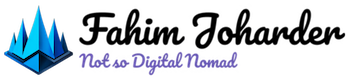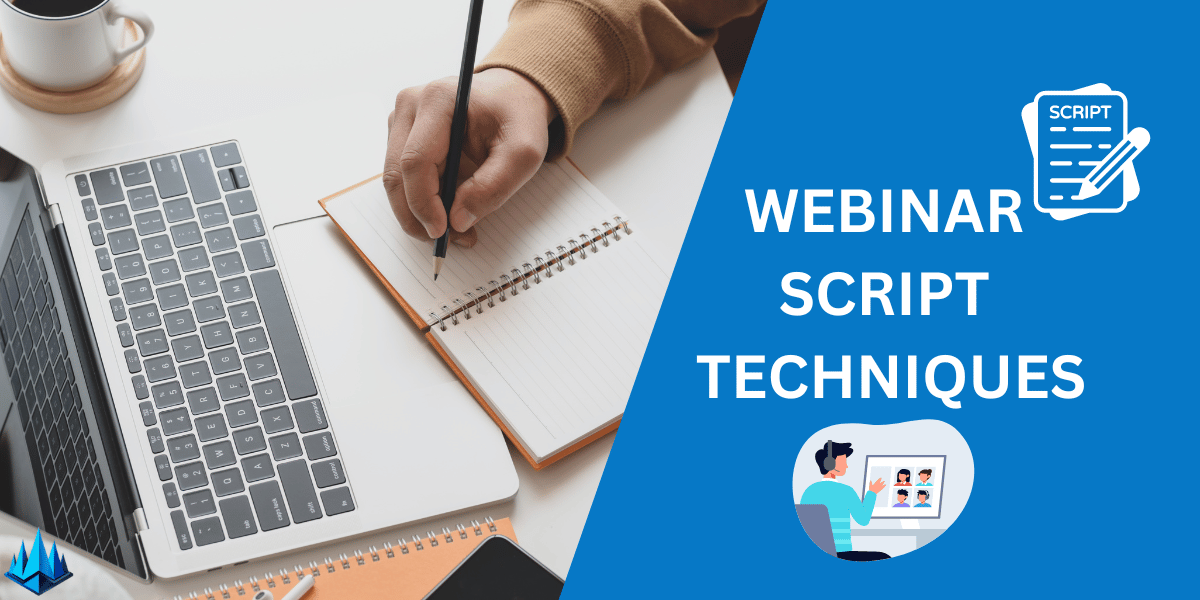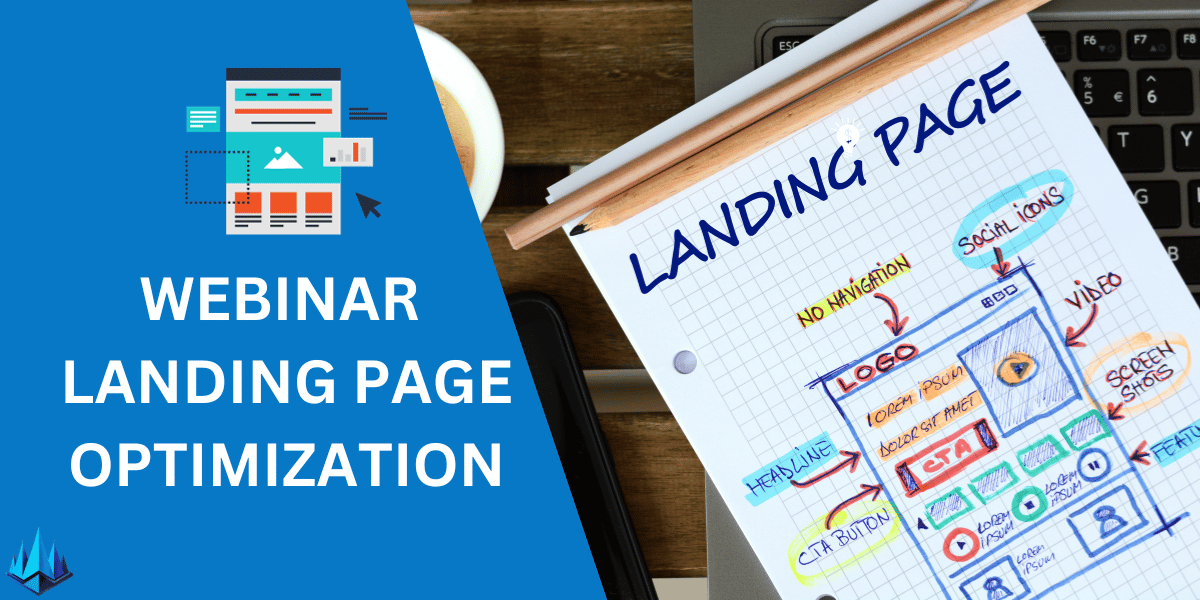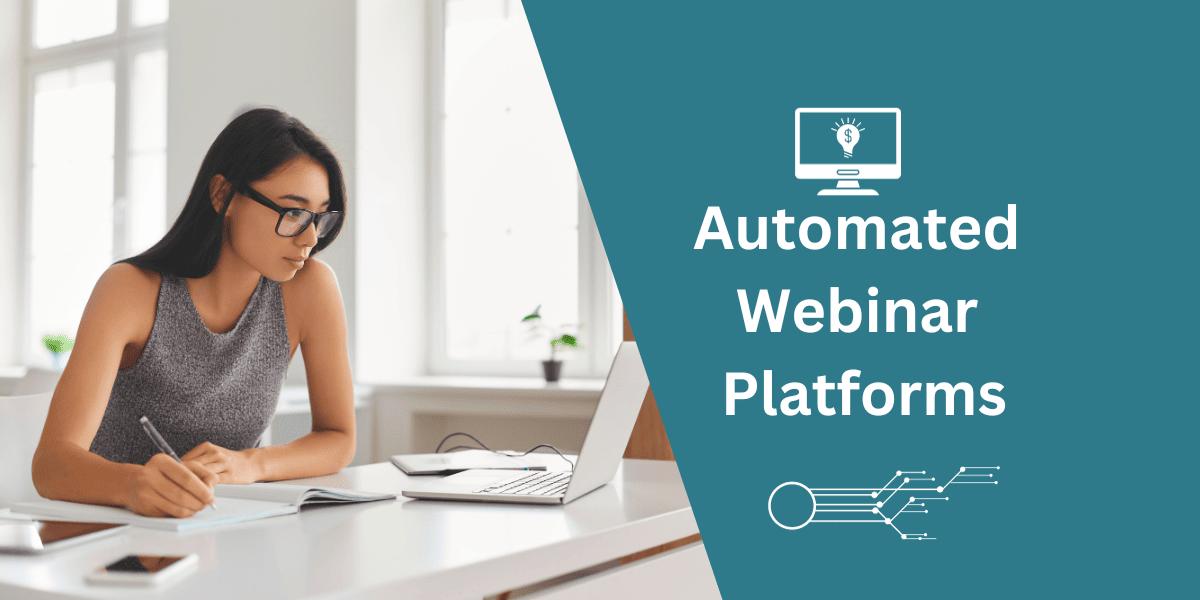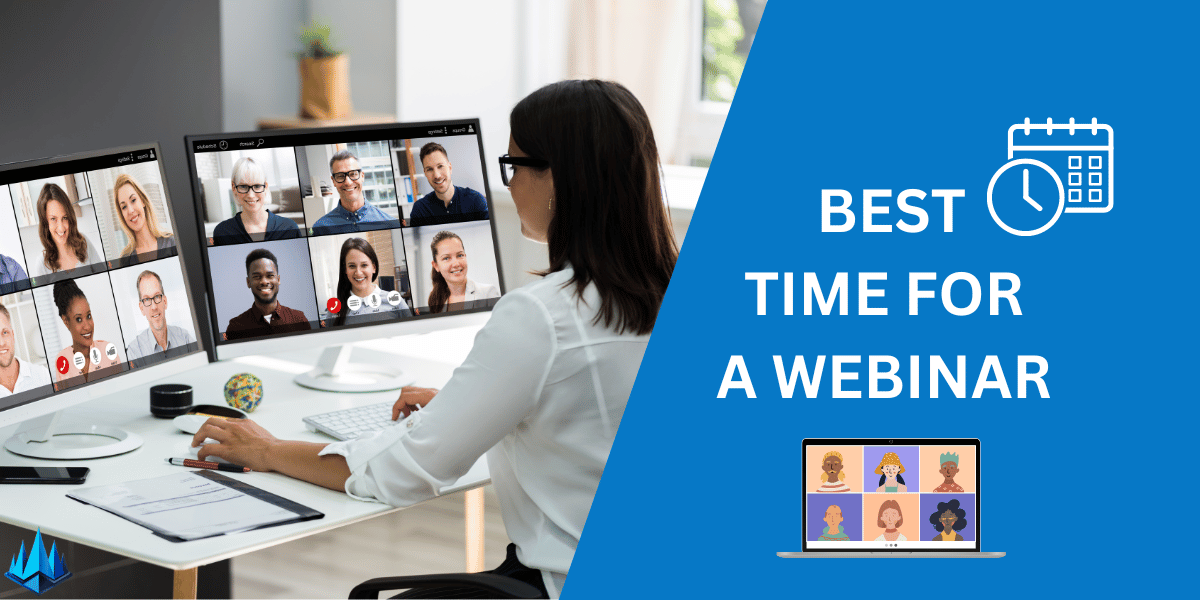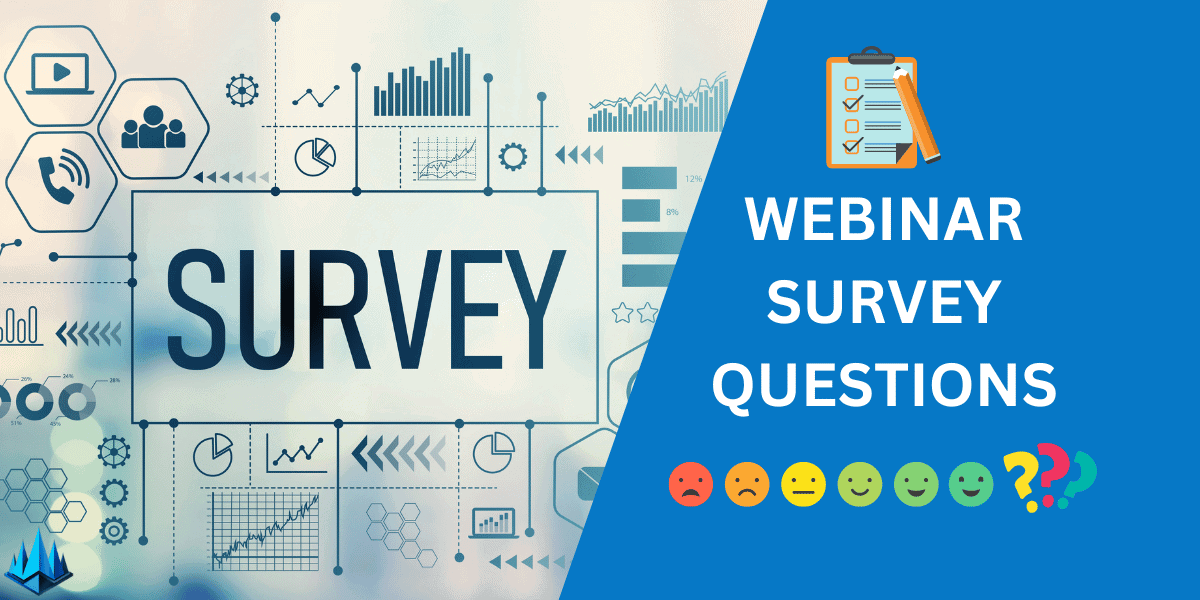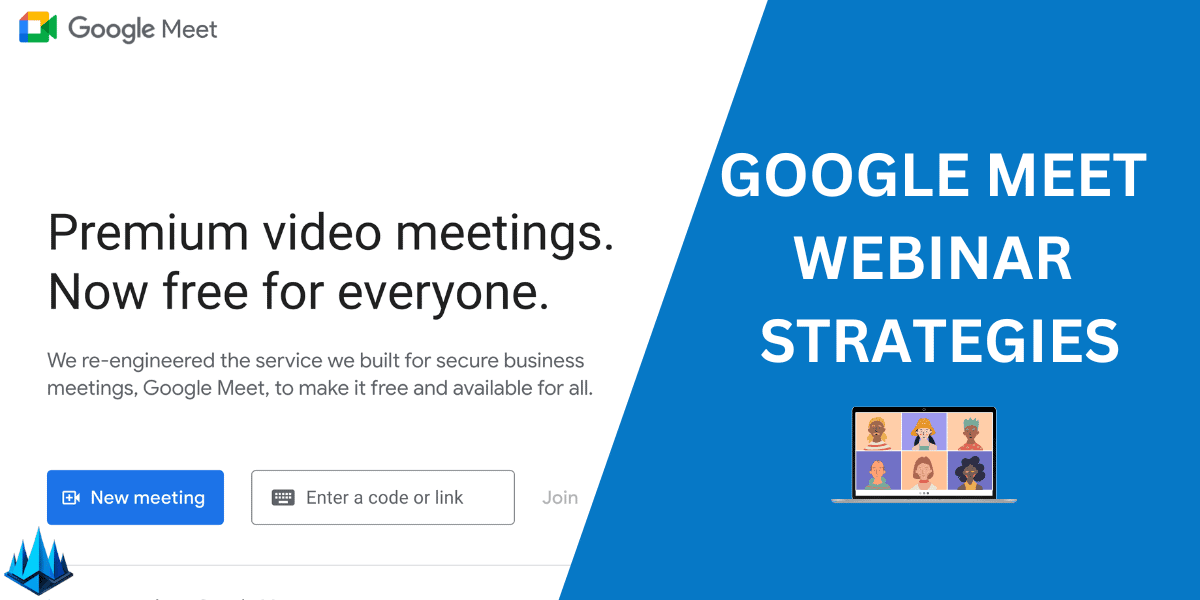Are you struggling to keep your audience engaged during webinars? You’re not alone. In the ever-evolving landscape of online presentations, capturing and maintaining your audience’s attention can be challenging. But fear not; the power of a well-crafted webinar script is often underestimated.
Imagine a scenario where your webinar or meetings hold your audience’s attention and drive them to action. This is not just wishful thinking; your webinar script can transform into a decisive engagement and conversion tool with the proper techniques.
In this post, we’re diving into seven proven strategies to elevate your webinar script. These are not just random tips; these are tried and tested methods that have shown significant results in increasing audience engagement and conversion rates. By incorporating these techniques into your webinar script, you’ll set yourself up for success in 2024.
Key Takeaways
- Understand the common challenges in engaging an audience during webinars.
- Discover how a strong webinar script can drastically improve audience engagement and conversion rates.
- Learn seven effective and proven techniques to enhance your webinar scripts for better results in 2024.
What Makes a Webinar Script Successful?
1. Crafting a Compelling Opening
In my experience, the first few minutes of your webinar are crucial. A compelling opening can hook your audience right from the start. Begin with a relatable story or an intriguing question directly addressing your audience’s problem. This approach grabs attention and establishes a personal connection, making your webinar more engaging.
2. Incorporating Interactive Elements
Interactive polls, Q&A sessions, and quizzes can significantly enhance audience engagement. I’ve found that prompting viewers to participate regularly keeps them actively involved and reduces the chances of them zoning out or leaving the webinar.
3. Using Clear and Concise Language
Simple language is critical. Avoid industry jargon and complex terms that might confuse your audience. My strategy has always been to explain concepts as if I were talking to a friend with little knowledge of the topic. This approach ensures that your content is accessible to a broader audience.
4. Incorporating Storytelling
Stories are powerful tools. They can transform a dry script into an engaging narrative. Use personal anecdotes or customer success stories to illustrate your points. I’ve observed that stories help create an emotional connection, making your message more memorable and impactful.
5. Utilizing Visual Aids
Visual aids such as slides, graphics, and videos can significantly enhance your webinar’s appeal. They break the monotony of speech and help explain complex concepts better. From my practice, visually appealing and relevant aids greatly aid audience retention.
6. Providing Actionable Takeaways
Always ensure that your webinar script includes actionable takeaways. I make it a point to offer practical tips or steps that the audience can implement. This adds value to your presentation and gives the audience a reason to stay engaged till the end.
7. Ending with a Strong Call-to-Action
A strong call-to-action (CTA) is essential. It guides your audience on what to do next, whether it’s signing up for a service, downloading a resource, or attending another event. In my scripts, I ensure the CTA is clear, compelling, and relevant to the webinar’s content.
Why Does Your Webinar Script Matter?
Understanding the importance of a well-structured webinar script is crucial in today’s digital landscape.
A webinar script acts as a roadmap, guiding you through each segment of your presentation, ensuring you cover all the essential topics while keeping your audience engaged.
But it’s not just about the content; the choice of technology also plays a pivotal role. The best-automated webinar software can elevate your script from good to exceptional.
This software not only streamlines the delivery process but also enhances the interactivity and reach of your webinar.
It allows for features like automated scheduling, on-demand replay, and interactive elements, which can significantly boost audience engagement.
When your engaging webinar script is coupled with cutting-edge automated webinar software, the result is a seamless and impactful online event.
This synergy makes webinars a powerful tool for education, marketing, and communication in the digital age.

Final Thoughts
As we delve into the intricacies of creating an effective webinar script, it’s important to also touch on the distinction between a webcast vs webinar.
While both are valuable tools in the digital communication arsenal, understanding their differences can significantly influence how you approach your webinar script.
A webinar is typically more interactive, allowing for real-time engagement with the audience, which means your script should be flexible enough to accommodate spontaneous Q&A sessions and audience participation.
On the other hand, a webcast is often a one-way broadcast, where the script might be more rigid and streamlined.
This distinction is crucial because it affects how you structure your content, the tone you adopt, and the type of engagement you anticipate.
In essence, the success of your online event, be it a webinar or webcast, hinges largely on how well your script aligns with the format’s strengths and audience expectations.
Tailoring your webinar script to suit the specific needs of your online event format is key to delivering a memorable and effective presentation.
Frequently Asked Questions
What are the Key Elements of an Effective Webinar Script?
An effective webinar script should include a captivating introduction, clear and concise content, interactive elements like Q&A sessions, practical examples or case studies, visual aids to enhance understanding, a summary of key points, and a strong call-to-action. Balancing information delivery with audience engagement is crucial for a successful webinar.
How Long Should a Webinar Script Be?
The length of a webinar script depends on your webinar’s duration and content complexity. Typically, for a one-hour webinar, a script of about 8,000 to 10,000 words is adequate. It’s important to include time for interactions and questions, ensuring the content is comprehensive yet concise to maintain audience engagement.
Can I Use a Webinar Script for Multiple Webinars?
Yes, a well-crafted webinar script can be adapted for multiple webinars, especially if they cover similar topics. However, it’s essential to customize each script to suit the specific audience and context of each webinar, keeping the content fresh and relevant.
Should I Memorize the Webinar Script or Use Cue Cards?
While memorizing the script can make your delivery seem more natural, it’s not always practical. Using cue cards or a teleprompter with key points and prompts is a more effective approach. This allows for a more natural presentation style while ensuring all important points are covered.
How Can I Make My Webinar Script More Engaging?
To make your webinar script more engaging, incorporate storytelling, use relatable examples, ask rhetorical questions, and include interactive elements like polls or quizzes. Varying your tone and pace can also help maintain audience interest throughout the webinar.