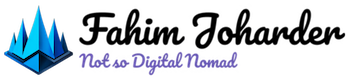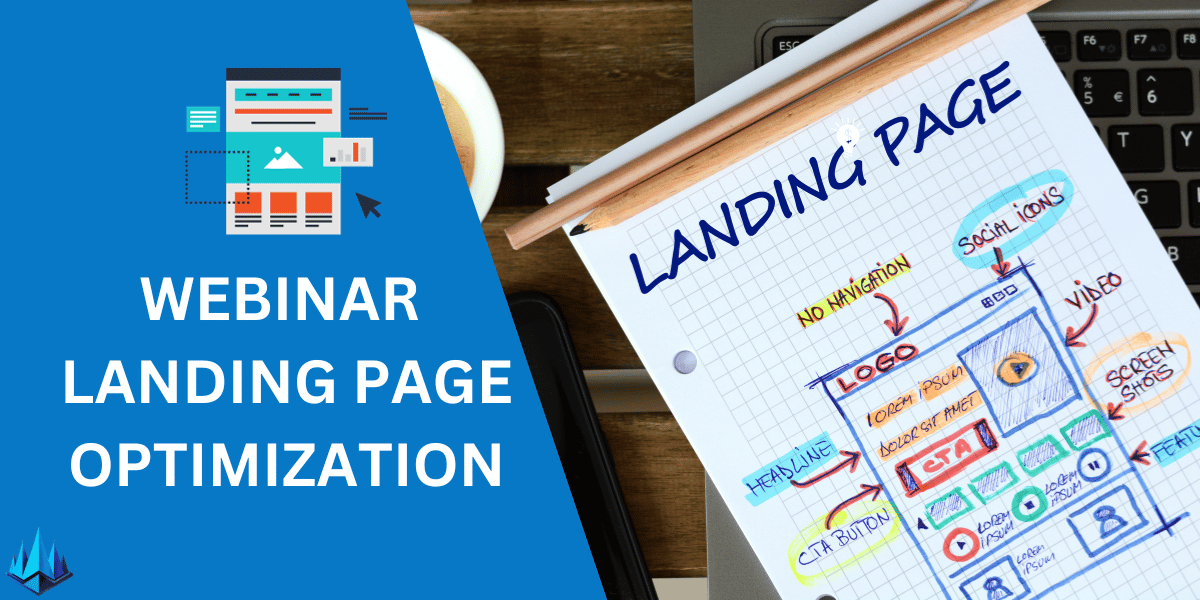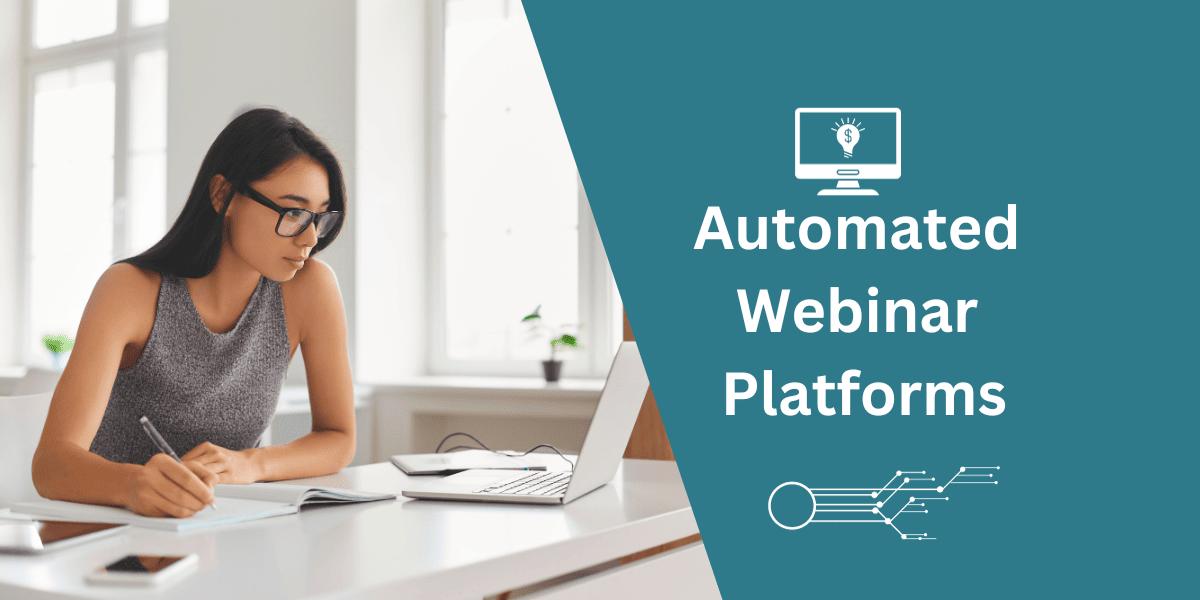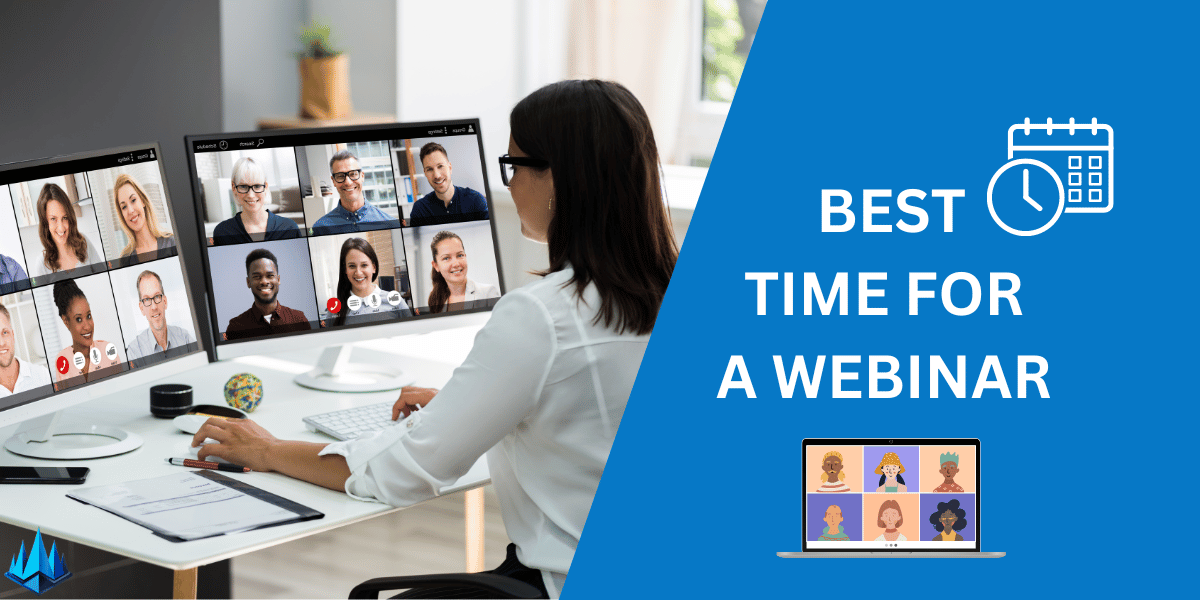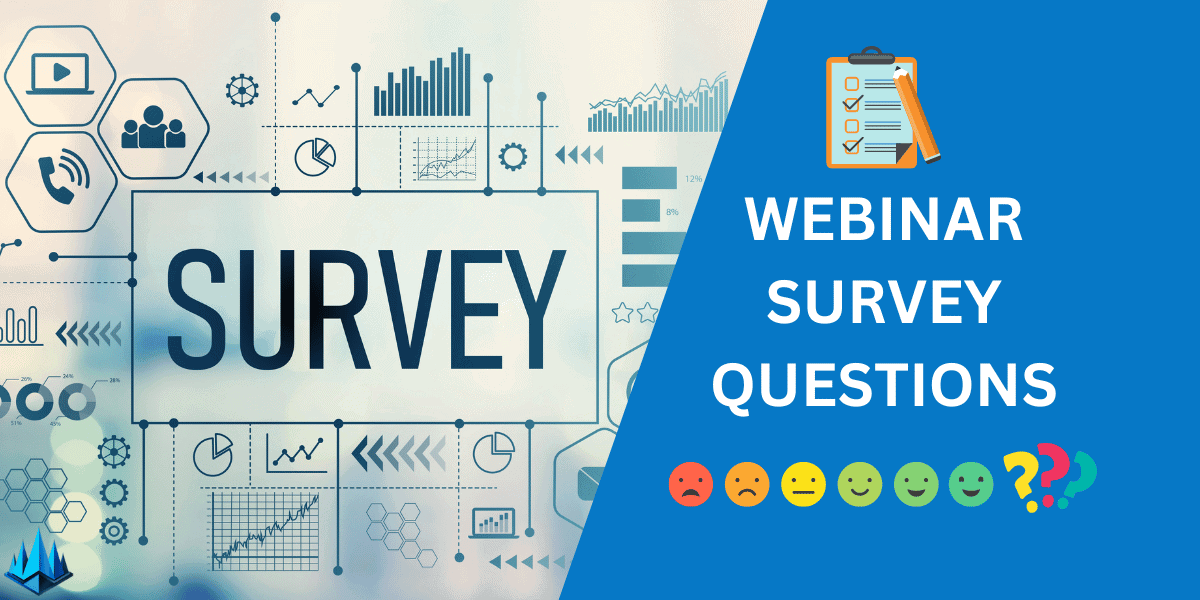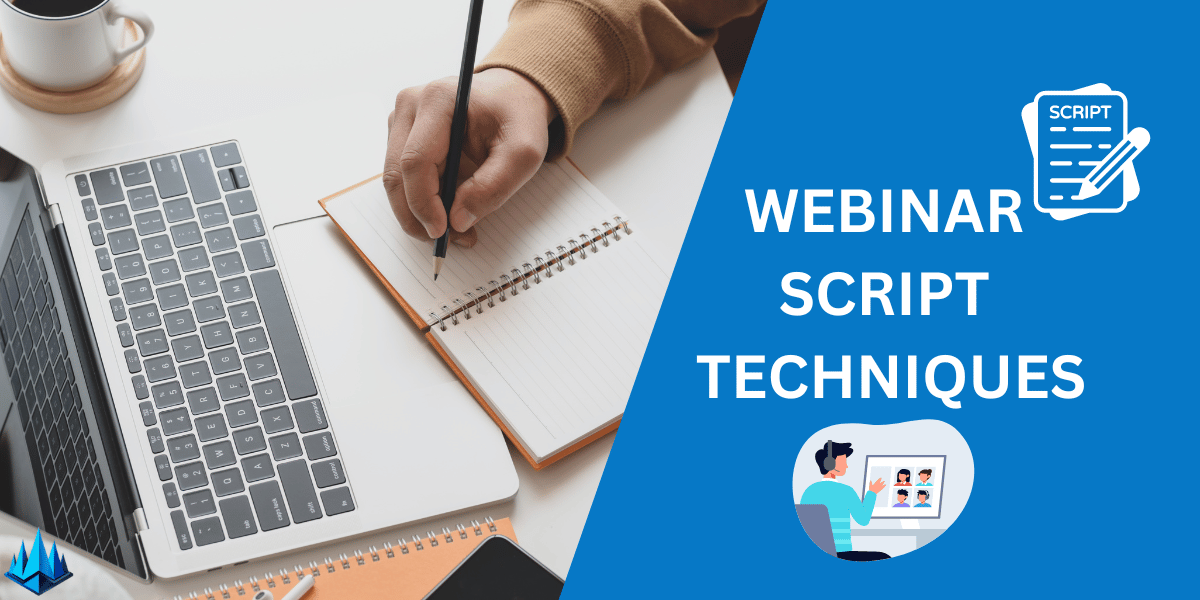We all know how important it is to stay organized in today’s fast-paced world. Whether juggling work, school, or personal commitments, keeping track of everything you need to do can be challenging. That’s where Tidycal comes in. Tidycal is a calendar management and booking solution that can help you stay on top of your schedule and make the most of your time.
With Tidycal, you can easily plan your days, weeks, and months using a simple, user-friendly scheduler. You can customize and manage various bookings stress-free, defining your ideal schedule by creating multiple booking types for different days. Whether you want to offer free or paid meetings, Tidycal’s intuitive interface makes it easy to manage your calendar and get more bookings.
If you’re looking for a comprehensive calendar management solution, Tidycal has you covered. From setting up your account to taking advantage of advanced features and integrating with other tools, Tidycal offers everything you need to stay organized and productive. Plus, with flexible pricing options and a range of plans, you can find the perfect solution to fit your needs and budget.
Key Takeaways
- Tidycal is a calendar management and booking solution that can help you stay on top of your schedule and make the most of your time.
- With Tidycal, you can easily plan your days, weeks, and months using a simple, user-friendly scheduler.
- Tidycal offers a comprehensive calendar management solution with flexible pricing options and a range of plans.
Understanding Tidycal

At its core, Tidycal is a scheduling solution that makes it easier to manage your calendar and get more bookings. With Tidycal, we can effortlessly plan our days, weeks, and months with a simple, well-planned scheduler. In this section, we will delve deeper into the features of Tidycal that make it an efficient scheduling tool.
Booking Types
Tidycal allows us to define our ideal schedule by creating multiple booking types for different days, whether we want to offer free or paid meetings. We can specify time blocks of availability by day and add gap times to take the necessary breaks between sessions. This flexibility makes it easy to customize our availability and schedule appointments that work for us.
Integrations
Tidycal integrates with various tools to streamline our booking process. For instance, we can incorporate Tidycal with Zoom or Google Meet to add video conferencing to our meetings. Additionally, Tidycal integrates with Zapier, which makes it possible to automate workflows and streamline our scheduling process even further.
The Booking Page
The booking page is the face of our scheduling process, and Tidycal makes it easy to customize it to match our brand. We can embed the booking page on our website or share it with clients via a link. The booking page is where clients can view our availability and book appointments. With Tidycal, we can customize the booking page to display our services, availability, and pricing.
In conclusion, Tidycal is a scheduling solution that makes managing our calendars and getting more bookings easy. With features like booking types, integrations, and customizable booking pages, Tidycal is a powerful tool that can help us streamline our scheduling process.
Tidycal Pricing

At Tidycal, we offer two pricing plans to suit your needs: the Free and Lifetime Plan.
Free Plan
Our Free Plan is perfect for those who need basic scheduling and booking features. With this plan, you can create your booking page, set your custom availability, embed the calendar on any site, and use our translation/localization feature. You can also generate date polls to find the best meeting time. However, this plan does not include some advanced features such as custom email reminders, group bookings, package bookings, booking limits, auto-create meeting URLs, or CSV export.
Lifetime Plan
For those who need more advanced features, we offer the Lifetime Plan. With this plan, you get all the features of the Free Plan plus access to additional features such as custom email reminders, group bookings, package bookings, booking limits, auto-create meeting URLs, and CSV export. This plan is perfect for businesses or individuals who need more control over their scheduling and booking processes.
Our Lifetime Plan is available for a one-time fee of $29. This means that you will have access to all the advanced features of Tidycal for as long as you need them. There are no monthly or yearly fees; you can use the software for as long as you want.
In conclusion, our pricing plans are designed to meet the needs of different users. Whether you need basic or advanced features, we have a program to suit your needs. With Tidycal, you can easily manage your calendar and booking processes without breaking the bank.
Setting Up Tidycal
When setting up Tidycal, there are a few key features that we recommend taking advantage of to get the most out of the scheduling solution. This section will cover how to connect your calendar, set up custom availability and reminders, and enable group bookings with auto-created meeting URLs.
Calendar Connections
Connecting your calendar is one of the first steps in setting up Tidycal. Tidycal integrates with Google, Apple, and Outlook calendars, allowing you to view your upcoming events and availability in one place. To connect your calendar, follow these steps:
- Navigate to the “Calendar Connections” section in the Tidycal settings.
- Click “Connect” next to the calendar you want to integrate.
- Follow the prompts to authorize Tidycal to access your calendar.
Once your calendar is connected, you can view and manage your events and availability directly in Tidycal.
Custom Availability and Reminders
Tidycal allows you to set custom availability and reminders for each booking type. You can specify when you are available for meetings and set up automatic email reminders to ensure you never miss an appointment. To set up custom availability and reminders, follow these steps:
- Navigate to the “Booking Types” section in the Tidycal settings.
- Click “Edit” next to the booking type you want to customize.
- Under the “Availability” tab, set your availability preferences.
- Under the “Reminders” tab, set up automatic email reminders.
With custom availability and reminders, you can ensure that you are always available when you need to be and that you never forget about a meeting.
Group Bookings and Meeting URLs
Tidycal also allows you to set up group bookings and auto-create meeting URLs. This means you can schedule meetings with multiple participants and automatically generate a unique meeting URL for each participant. To set up group bookings and meeting URLs, follow these steps:
- Navigate to the “Booking Types” section in the Tidycal settings.
- Click “Edit” next to the booking type you want to customize.
- Under the “Group Bookings” tab, enable group bookings and set the maximum number of participants.
- Under the “Meeting URLs” tab, allow auto-creation of meeting URLs.
With group bookings and auto-created meeting URLs, you can easily schedule meetings with multiple participants and ensure everyone has a unique link to join the discussion.
Setting up Tidycal is a straightforward process that can be customized to fit your specific scheduling needs. By taking advantage of features like custom availability and reminders, group bookings, and auto-created meeting URLs, you can streamline your scheduling process and ensure you never miss a meeting.
Advanced Features
At TidyCal, we understand that our users have diverse needs when scheduling and managing appointments. That’s why we have introduced a range of advanced features to cater to the needs of power users. In this section, we will discuss some of the advanced features that TidyCal offers.
Confirmation Redirect
Confirmation Redirect is an advanced feature that allows you to redirect your customers to a specific page after they have completed a booking. This feature is helpful if you want to provide your customers with additional information or a special offer after they have made a booking.
To set up Confirmation Redirect, go to the “Booking Form” section of your TidyCal dashboard and select “Confirmation Redirect” from the drop-down menu. Enter the URL of the page you want your customers to be redirected to and save your changes.
Paid Bookings
TidyCal makes it easy for you to accept payments for your bookings. We support both Stripe and PayPal, two of the most popular online payment gateways.
To set up paid bookings, go to the “Payments” section of your TidyCal dashboard and select Stripe or PayPal. Follow the instructions to connect your payment gateway to TidyCal. Once you’ve secured your payment gateway, you can start accepting payments for your bookings.
Please note that TidyCal charges a small fee for each paid booking, which is deducted from your payment. The price depends on your plan and the number of bookings per month.
In conclusion, TidyCal offers a range of advanced features that can help you manage your appointments more efficiently. From Confirmation Redirect to Paid Bookings, these features are designed to cater to the needs of power users. So why not sign up for TidyCal today and see how our advanced features can benefit your business?
Tidycal API

At Tidycal, we believe integrating our calendar scheduling app with your website or app should be seamless and straightforward. That’s why we offer a powerful and easy-to-use API that allows you to create, update, and cancel bookings, manage your availability, and customize your settings with just a few lines of code.
Our API is designed to be flexible and customizable so you can tailor it to your specific needs. Here are some of the critical features of our API:
-
Booking management: With our API, you can create, update, and cancel bookings with ease. You can also retrieve details about existing bookings, such as the date, time, and location of the booking.
-
Availability management: Our API allows you to manage your availability so you can block off specific dates and times when you’re unavailable for bookings. You can also set your availability for particular days of the week or recurring time slots.
-
Customizable settings: You can customize your Tidycal account settings using our API. For example, you can change the default duration of your bookings or set up custom email notifications for your clients.
-
Integration with third-party apps: Our API integrates seamlessly with various third-party apps, such as Zapier, Google Sheets, and Slack. This allows you to automate your workflow and streamline your booking process.
To start with our API, you must sign up for a Tidycal account and generate an API key. Once you have your API key, you can use our API documentation to learn how to integrate Tidycal with your website or app. Our documentation includes code samples, tutorials, and reference guides to help you get up and running quickly.
We’re confident that our API will provide you with the flexibility and customization to easily manage your bookings and availability. If you have any questions or need assistance with our API, our support team is always available to help.
Tidycal on Appsumo
We are excited to introduce Tidycal, a scheduling solution that makes it easier to manage your calendar and get more bookings. Tidycal is available on Appsumo, a platform that offers lifetime deals on top-quality software products.
With Tidycal, you can customize and manage a variety of bookings stress-free. The intuitive interface lets you view your calendar in different formats, including daily, weekly, and monthly. You can also add multiple calendars and check their availability to avoid scheduling conflicts.
Tidycal is GDPR-compliant, ensuring the privacy and security of your data. It also integrates with other tools, such as Google Calendar and Zoom, making scheduling and joining meetings easy.
One of the best things about Tidycal is that it is available on Appsumo for a one-time purchase of $29. This means you can enjoy all of its features without paying a monthly or yearly subscription fee. Plus, you get to keep it for life!
If you’re unsure whether Tidycal is correct, you can sign up for a free account and try it out. The forever-free plan allows you to manage up to 15-minute meetings per month. If you need more features, you can upgrade to the lifetime deal on Appsumo.
Overall, Tidycal is an excellent solution for anyone who needs to manage their calendar and schedule appointments. Its user-friendly interface, powerful features, and lifetime deal on Appsumo are worth checking out.
Frequently Asked Questions

What is TidyCal?
TidyCal is a scheduling solution that makes it easier to manage your calendar and get more bookings. It allows you to create custom booking pages, set availability, and send reminders to your clients. TidyCal also integrates with your existing calendar systems like Google, Apple, and Outlook.
How does TidyCal compare to Calendly?
TidyCal and Calendly are both scheduling solutions, but TidyCal offers more advanced features like custom branding, group scheduling, and payment processing. TidyCal also has a more intuitive interface and a better user experience overall.
What are TidyCal’s integrations?
TidyCal integrates with popular calendar systems like Google, Apple, and Outlook. It also integrates with payment processors like Stripe, PayPal, and Zapier for more advanced automation.
Is there an API documentation for TidyCal?
Yes, TidyCal has a REST API that allows developers to integrate TidyCal into their applications. The API documentation can be found on the TidyCal website.
Does TidyCal have a mobile app?
No, TidyCal does not currently have a mobile app. However, the TidyCal website is fully responsive and can be accessed from any mobile device.
What is the pricing for TidyCal?
TidyCal offers a free plan with limited features and paid plans starting at $15 per month. The paid plans offer more advanced features like custom branding, group scheduling, and payment processing.